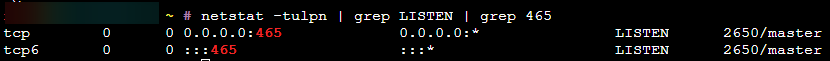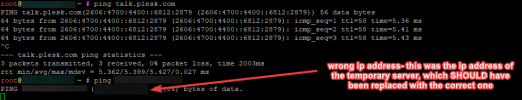DenizGelion
Basic Pleskian
- Server operating system version
- Ubuntu 22.04
- Plesk version and microupdate number
- Plesk Obsidian Web Pro Edition Version 18.0.56 Update #4
Hi there,
I've migrated our old server to a new one, fresh install and all, but I've encountered an issue you guys hopefully will be able to figure out:
My websites cannot send mail over SMTP on the same server- I always get a timeout. If I use an external SMTP server it works- what is weird, is that I can use said Plesk SMTP mail server from ANOTHER server or send mail via my mail program, no issue. If I run a php test script to check for open ports, I get the result that all ports are closed. When I run the script (with the same login information) on another server- what the cheese, it works?
Does anyone have any clue why the ports are blocked on the server itself, but not if I try to reach it externally? This makes no sense, maybe someone has a clue.
Thank you very much in advance.
(using Postfix / Dovecot, standard configuration on pretty much everything)
I've migrated our old server to a new one, fresh install and all, but I've encountered an issue you guys hopefully will be able to figure out:
My websites cannot send mail over SMTP on the same server- I always get a timeout. If I use an external SMTP server it works- what is weird, is that I can use said Plesk SMTP mail server from ANOTHER server or send mail via my mail program, no issue. If I run a php test script to check for open ports, I get the result that all ports are closed. When I run the script (with the same login information) on another server- what the cheese, it works?
Does anyone have any clue why the ports are blocked on the server itself, but not if I try to reach it externally? This makes no sense, maybe someone has a clue.
Thank you very much in advance.
(using Postfix / Dovecot, standard configuration on pretty much everything)