enerspace
Basic Pleskian
- Server operating system version
- Almalinux 8
- Plesk version and microupdate number
- Plesk Obsidian 18.0.70 Update #2
Is there a way to update the list of cron jobs via the CLI console? I have already executed several commands.
For example, when I enter:
However, in the Plesk Panel itself, I still see the old entry — see screenshot. The command:
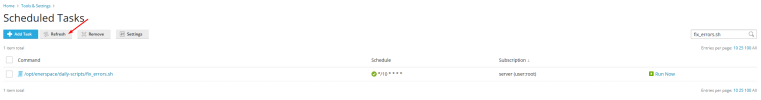
Thanks!
For example, when I enter:
plesk sbin crontabmng get root I see the following list:
Code:
MAILTO=""
*/10 * * * * /opt/enerspace/daily-scripts/fix_errors/start.shHowever, in the Plesk Panel itself, I still see the old entry — see screenshot. The command:
plesk sbin crontabmng refresh root unfortunately did not help.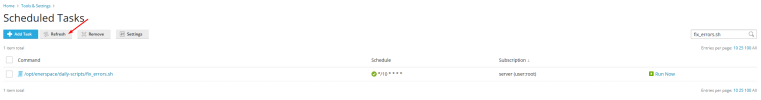
Thanks!
