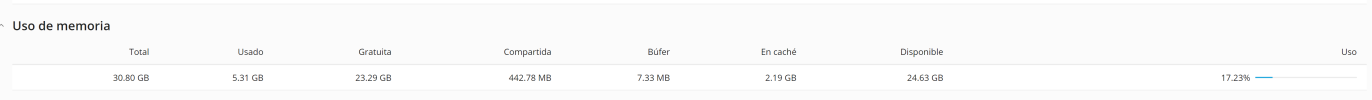- Server operating system version
- AlmaLinux 8.9 (Midnight Oncilla)
- Plesk version and microupdate number
- Versión 18.0.57 Actualización 1
Hi all!
I have this error in all of my scheduled backups
<description>Unable to make database dump. Error: Failed to exec mysqldump: Exit code: 2: mysqldump: Got error: 2013: "Lost connection to server at 'handshake: reading initial communication packet', system error: 11" when trying to connect
Best regards.
I have this error in all of my scheduled backups
<description>Unable to make database dump. Error: Failed to exec mysqldump: Exit code: 2: mysqldump: Got error: 2013: "Lost connection to server at 'handshake: reading initial communication packet', system error: 11" when trying to connect
Best regards.