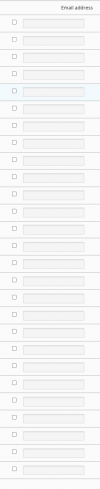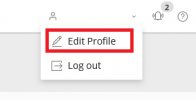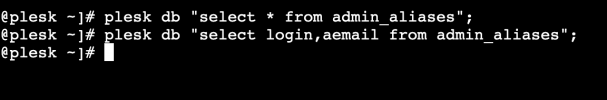robetus
Basic Pleskian
I installed Plesk originally with one Administrator email and then I changed that email in the Administrator settings but the system notifications (eg. "High 5 minute load average alert - 10.82") are still going to the old email. Is there somewhere else I need to change the old Administrator email? The Administrator Profile in Plesk very clearly shows the new email and not the old one.