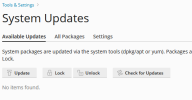H.W.B
Regular Pleskian
- Server operating system version
- CentOS Linux 7.9.2009 (Core)
- Plesk version and microupdate number
- Version 18.0.48
Hello,
I have a strange problem with System Updates.
I have Switch off all automatic updates. I received a notification that there where System Updates.
When i go to the System Update i see the following

Then i slect all files and Click on Update.

And then i don't get the screen showing the files update but directly after clicking the upodate button this appears.
Is this normal??
Henk
I have a strange problem with System Updates.
I have Switch off all automatic updates. I received a notification that there where System Updates.
When i go to the System Update i see the following

Then i slect all files and Click on Update.

And then i don't get the screen showing the files update but directly after clicking the upodate button this appears.
Is this normal??
Henk