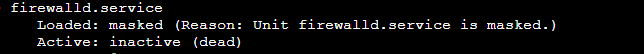quattro123
Basic Pleskian
- Server operating system version
- Debian 11
- Plesk version and microupdate number
- 18.0.55
I realized, that Plesk is blocking my own IP when I upload many files via FTP (Filezilla).
First, I thought it is fail2ban, but somehow it only works again, when I deactivate the plesk firewall.
Any idea what could cause this behaviour or where I could start to check?
Greetings
First, I thought it is fail2ban, but somehow it only works again, when I deactivate the plesk firewall.
Any idea what could cause this behaviour or where I could start to check?
Greetings