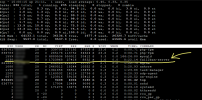TimReeves
Regular Pleskian
I have worked hard on my nginx configurations and for all the packages I (or my clients) have in use I have developed nginx configs which pass nothing through to Apache - all static requests are delivered directly, and PHP is passed by nginx directly to PHP-FPM.
This is mean 'n lean and works real fine. But now I have the problem that on virtual servers I keep overrunning the virtualised system resources (user beancounters: tcpsndbuf, numothersock, shmpages etc.) while using only a fraction of the RAM and SDD space available.
So: I want to minimise unneccessary use of those system resources. To that end: I would like to switch off Apache completely as I don't use it, but it uses lots of resources.
My question is: Is there any way to tell Plesk not to use or start Apache at all? And if not, could this be put on the wish list?
Cheers, Tim
This is mean 'n lean and works real fine. But now I have the problem that on virtual servers I keep overrunning the virtualised system resources (user beancounters: tcpsndbuf, numothersock, shmpages etc.) while using only a fraction of the RAM and SDD space available.
So: I want to minimise unneccessary use of those system resources. To that end: I would like to switch off Apache completely as I don't use it, but it uses lots of resources.
My question is: Is there any way to tell Plesk not to use or start Apache at all? And if not, could this be put on the wish list?
Cheers, Tim