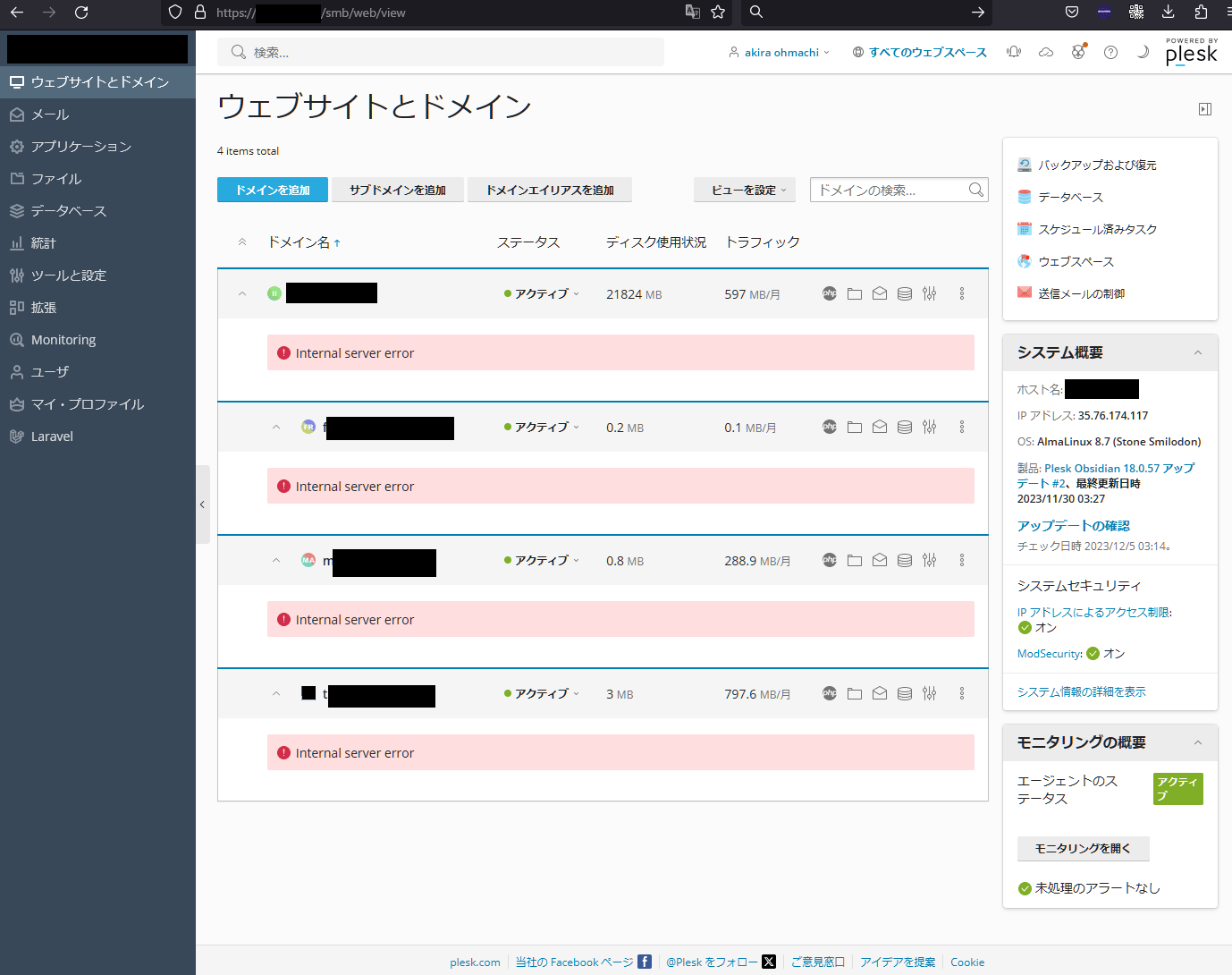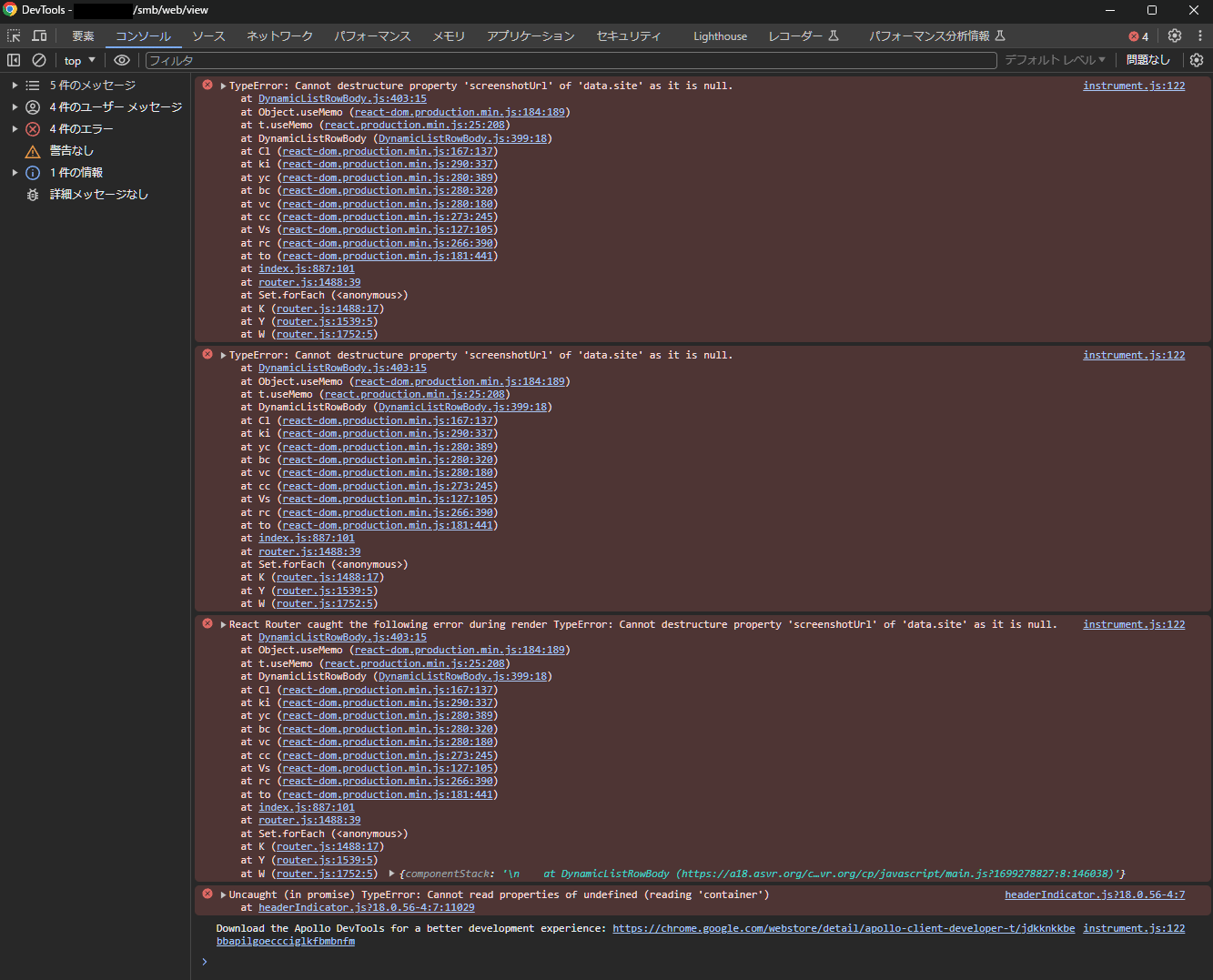rik
Basic Pleskian
Username:
TITLE
TypeError data.site is null
PRODUCT, VERSION, OPERATING SYSTEM, ARCHITECTURE
Plesk for VPS Web Admin Edition 18.0.56
AlmaLinux 8.9
PROBLEM DESCRIPTION
When I try to log in to Plesk and access the URL, the following message appears and I cannot do anything.
Type TypeError
Message data.site is null
Stack trace
1308/DynamicListRowBody/body<@https://domain.tld/cp/javascript/views/smb/web/view.js?c762409bde0643f26734:75:47882
useMemo@https://domain.tld/ui-library/plesk-ui-library.min.js?1699278827:35:69146
s</t.useMemo@https://domain.tld/ui-library/plesk-ui-library.min.js?1699278827:12:6045
DynamicListRowBody@https://domain.tld/cp/javascript/views/smb/web/view.js?c762409bde0643f26734:75:47777
Cl@https://domain.tld/ui-library/plesk-ui-library.min.js?1699278827:35:62823
ki@https://domain.tld/ui-library/plesk-ui-library.min.js?1699278827:35:119678
yc@https://domain.tld/ui-library/plesk-ui-library.min.js?1699278827:35:108832
bc@https://domain.tld/ui-library/plesk-ui-library.min.js?1699278827:35:108760
vc@https://domain.tld/ui-library/plesk-ui-library.min.js?1699278827:35:108621
cc@https://domain.tld/ui-library/plesk-ui-library.min.js?1699278827:35:105764
Vs@https://domain.tld/ui-library/plesk-ui-library.min.js?1699278827:35:46664
rc@https://domain.tld/ui-library/plesk-ui-library.min.js?1699278827:35:102858
to@https://domain.tld/ui-library/plesk-ui-library.min.js?1699278827:35:68150
Q/l<@https://domain.tld/cp/javascript/vendors.js?1699278827:25:8495
fe/K/<@https://domain.tld/cp/javascript/vendors.js?1699278827:36:17536
K@https://domain.tld/cp/javascript/vendors.js?1699278827:36:17523
Y@https://domain.tld/cp/javascript/vendors.js?1699278827:36:18210
W@https://domain.tld/cp/javascript/vendors.js?1699278827:36:21806
STEPS TO REPRODUCE
Whenever you access the Plesk login screen. Same thing even after reloading.
ACTUAL RESULT
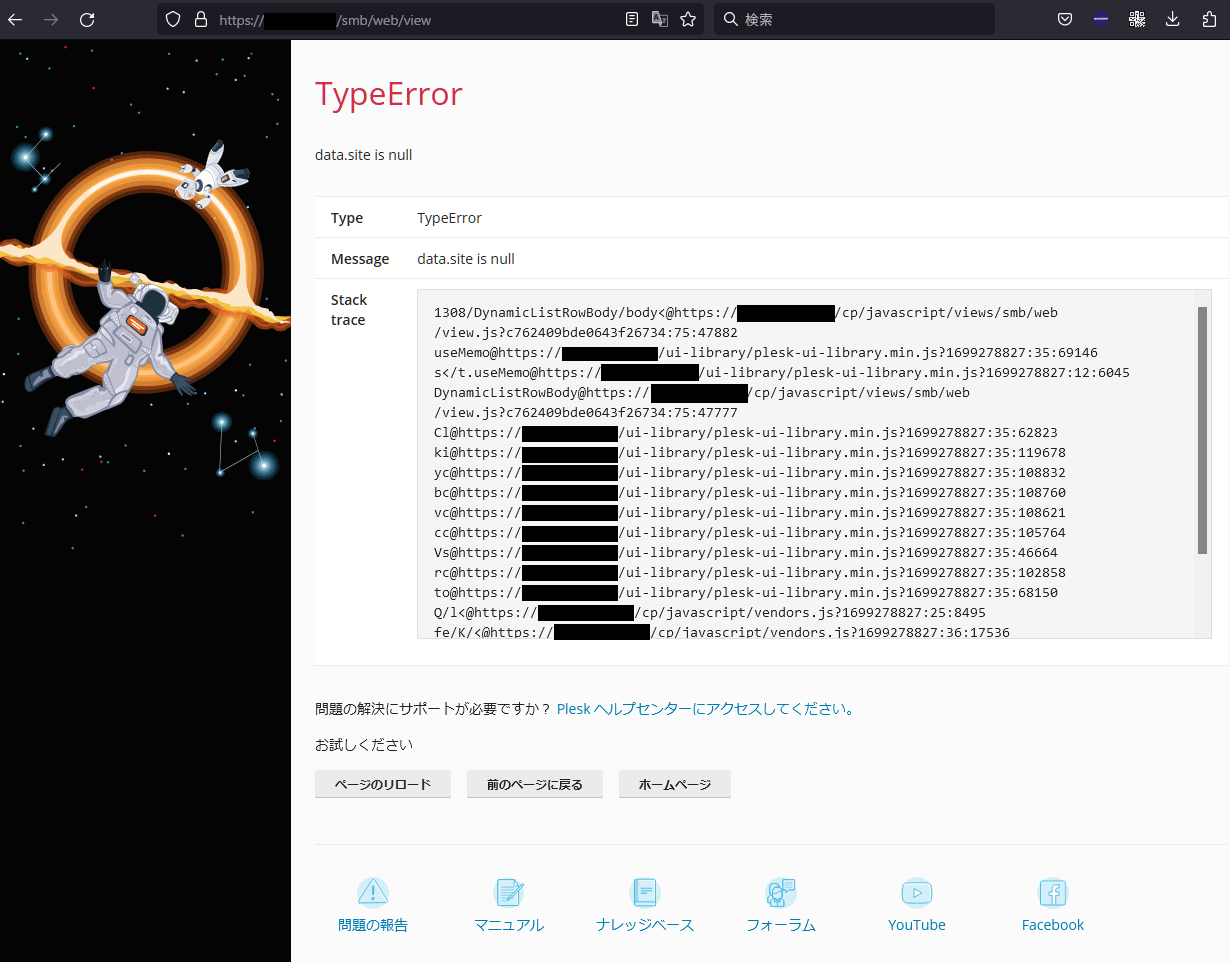
EXPECTED RESULT
Login page is displayed
ANY ADDITIONAL INFORMATION
Same situation occurs in 3 Web Admin Editions
YOUR EXPECTATIONS FROM PLESK SERVICE TEAM
Answer the question
TITLE
TypeError data.site is null
PRODUCT, VERSION, OPERATING SYSTEM, ARCHITECTURE
Plesk for VPS Web Admin Edition 18.0.56
AlmaLinux 8.9
PROBLEM DESCRIPTION
When I try to log in to Plesk and access the URL, the following message appears and I cannot do anything.
Type TypeError
Message data.site is null
Stack trace
1308/DynamicListRowBody/body<@https://domain.tld/cp/javascript/views/smb/web/view.js?c762409bde0643f26734:75:47882
useMemo@https://domain.tld/ui-library/plesk-ui-library.min.js?1699278827:35:69146
s</t.useMemo@https://domain.tld/ui-library/plesk-ui-library.min.js?1699278827:12:6045
DynamicListRowBody@https://domain.tld/cp/javascript/views/smb/web/view.js?c762409bde0643f26734:75:47777
Cl@https://domain.tld/ui-library/plesk-ui-library.min.js?1699278827:35:62823
ki@https://domain.tld/ui-library/plesk-ui-library.min.js?1699278827:35:119678
yc@https://domain.tld/ui-library/plesk-ui-library.min.js?1699278827:35:108832
bc@https://domain.tld/ui-library/plesk-ui-library.min.js?1699278827:35:108760
vc@https://domain.tld/ui-library/plesk-ui-library.min.js?1699278827:35:108621
cc@https://domain.tld/ui-library/plesk-ui-library.min.js?1699278827:35:105764
Vs@https://domain.tld/ui-library/plesk-ui-library.min.js?1699278827:35:46664
rc@https://domain.tld/ui-library/plesk-ui-library.min.js?1699278827:35:102858
to@https://domain.tld/ui-library/plesk-ui-library.min.js?1699278827:35:68150
Q/l<@https://domain.tld/cp/javascript/vendors.js?1699278827:25:8495
fe/K/<@https://domain.tld/cp/javascript/vendors.js?1699278827:36:17536
K@https://domain.tld/cp/javascript/vendors.js?1699278827:36:17523
Y@https://domain.tld/cp/javascript/vendors.js?1699278827:36:18210
W@https://domain.tld/cp/javascript/vendors.js?1699278827:36:21806
STEPS TO REPRODUCE
Whenever you access the Plesk login screen. Same thing even after reloading.
ACTUAL RESULT
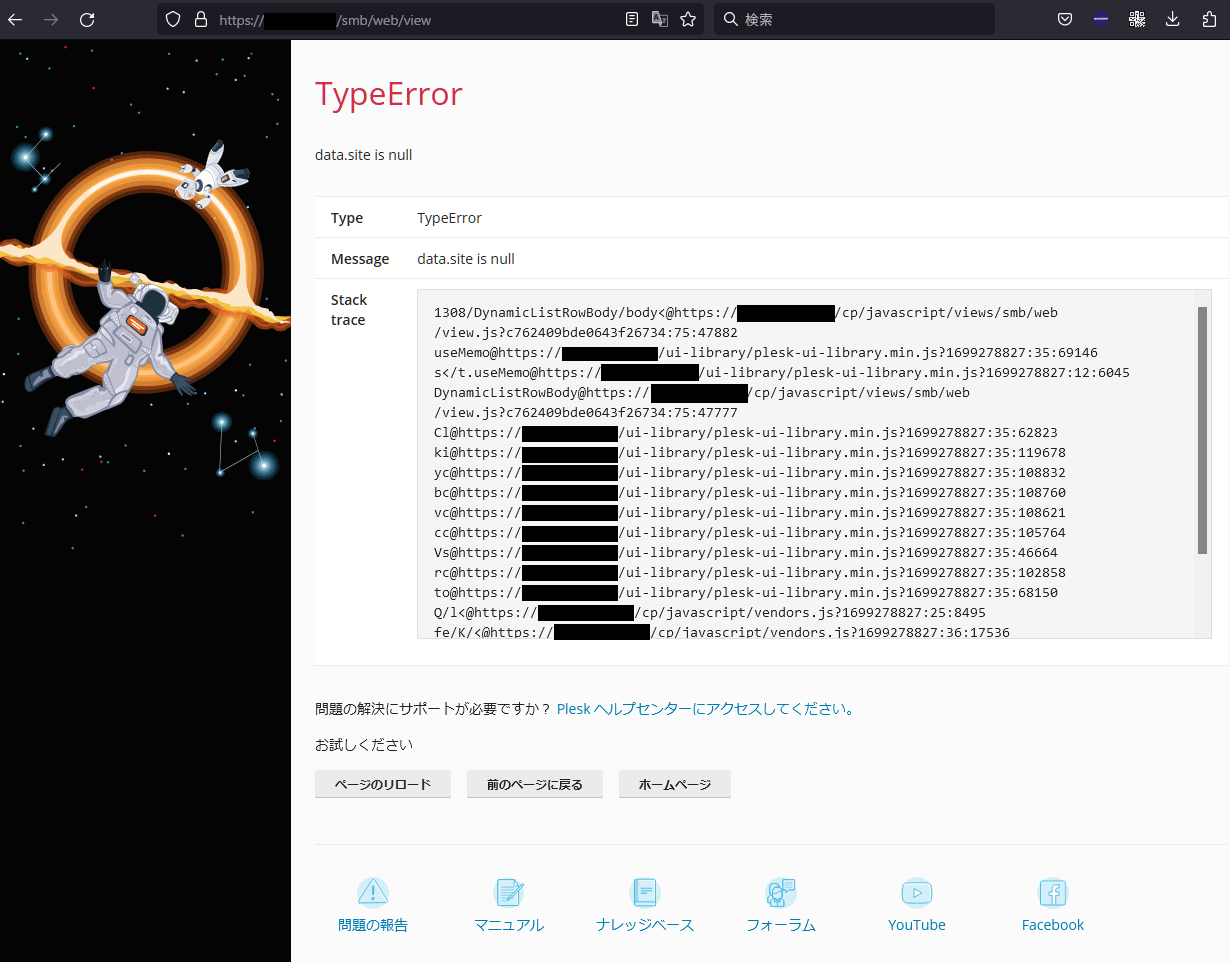
EXPECTED RESULT
Login page is displayed
ANY ADDITIONAL INFORMATION
Same situation occurs in 3 Web Admin Editions
YOUR EXPECTATIONS FROM PLESK SERVICE TEAM
Answer the question