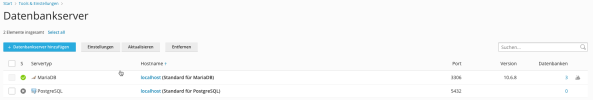root@vps4:~# apt-get install software-properties-common
Reading package lists... Done
Building dependency tree
Reading state information... Done
software-properties-common is already the newest version (0.99.22.7).
The following packages were automatically installed and are no longer required:
libboost-iostreams1.71.0 libclass-accessor-perl libio-string-perl libparse-debianchangelog-perl python3-requests-unixsocket
Use 'apt autoremove' to remove them.
0 upgraded, 0 newly installed, 0 to remove and 681 not upgraded.
N: Ignoring file 'mariadb.list.old_1' in directory '/etc/apt/sources.list.d/' as it has an invalid filename extension
root@vps4:~# apt-key adv --fetch-keys '
https://mariadb.org/mariadb_release_signing_key.asc'
Executing: /tmp/apt-key-gpghome.QzMEVQezO3/gpg.1.sh --fetch-keys
https://mariadb.org/mariadb_release_signing_key.asc
gpg: requesting key from '
https://mariadb.org/mariadb_release_signing_key.asc'
gpg: key F1656F24C74CD1D8: "MariaDB Signing Key <
[email protected]>" not changed
gpg: Total number processed: 1
gpg: unchanged: 1
root@vps4:~# curl -LsS
https://r.mariadb.com/downloads/mariadb_repo_setup | sudo bash -s -- --mariadb-server-version=10.11
# [info] Checking for script prerequisites.
# [warning] Found existing file at /etc/apt/sources.list.d/mariadb.list. Moving to /etc/apt/sources.list.d/mariadb.list.old_2
# [info] MariaDB Server version 10.11 is valid
# [info] Repository file successfully written to /etc/apt/sources.list.d/mariadb.list
# [info] Adding trusted package signing keys...
# [info] Running apt-get update...
# [info] Done adding trusted package signing keys
root@vps4:~# apt-get update
Hit:2
Index of /ubuntu jammy InRelease
Hit:3
Index of /ubuntu jammy-security InRelease
Hit:4
Index of /mariadb/repo/10.7/ubuntu/ jammy InRelease
Hit:5
Index of /ubuntu jammy-updates InRelease
Hit:1
Tools/ubuntu/ - MariaDB focal InRelease
Hit:6
Index of /ubuntu jammy-backports InRelease
Get:7
https://dlm.mariadb.com/repo/mariadb-server/10.11/repo/ubuntu focal InRelease [7,767 B]
Get:8
https://dlm.mariadb.com/repo/maxscale/latest/apt focal InRelease [9,344 B]
Fetched 17.1 kB in 2s (8,233 B/s)
Reading package lists... Done
N: Ignoring file 'mariadb.list.old_1' in directory '/etc/apt/sources.list.d/' as it has an invalid filename extension
N: Ignoring file 'mariadb.list.old_2' in directory '/etc/apt/sources.list.d/' as it has an invalid filename extension
root@vps4:~# apt-get install mariadb-server
Reading package lists... Done
Building dependency tree
Reading state information... Done
mariadb-server is already the newest version (1:10.11.5+maria~ubu2004).
The following packages were automatically installed and are no longer required:
libboost-iostreams1.71.0 libclass-accessor-perl libio-string-perl libparse-debianchangelog-perl python3-requests-unixsocket
Use 'apt autoremove' to remove them.
0 upgraded, 0 newly installed, 0 to remove and 681 not upgraded.
N: Ignoring file 'mariadb.list.old_1' in directory '/etc/apt/sources.list.d/' as it has an invalid filename extension
N: Ignoring file 'mariadb.list.old_2' in directory '/etc/apt/sources.list.d/' as it has an invalid filename extension
root@vps4:~# sed -i 's/bind-address = ::ffff:127.0.0.1/bind-address = 127.0.0.1/g' /etc/mysql/my.cnf
root@vps4:~# service mariadb start
root@vps4:~# MYSQL_PWD=`cat /etc/psa/.psa.shadow` mysql_upgrade -uadmin
This installation of MariaDB is already upgraded to 10.11.5-MariaDB.
There is no need to run mysql_upgrade again for 10.11.5-MariaDB.
You can use --force if you still want to run mysql_upgrade
root@vps4:~# MYSQL_PWD=`cat /etc/psa/.psa.shadow` mysql_upgrade -uadmin --force
Phase 1/8: Checking and upgrading mysql database
Processing databases
mysql
mysql.column_stats OK
mysql.columns_priv OK
mysql.db OK
mysql.event OK
mysql.func OK
mysql.global_priv OK
mysql.gtid_slave_pos OK
mysql.help_category OK
mysql.help_keyword OK
mysql.help_relation OK
mysql.help_topic OK
mysql.index_stats OK
mysql.innodb_index_stats OK
mysql.innodb_table_stats OK
mysql.plugin OK
mysql.proc OK
mysql.procs_priv OK
mysql.proxies_priv OK
mysql.roles_mapping OK
mysql.servers OK
mysql.table_stats OK
mysql.tables_priv OK
mysql.time_zone OK
mysql.time_zone_leap_second OK
mysql.time_zone_name OK
mysql.time_zone_transition OK
mysql.time_zone_transition_type OK
mysql.transaction_registry OK
Phase 2/8: Installing used storage engines... Skipped
Phase 3/8: Running 'mysql_fix_privilege_tables'
Phase 4/8: Fixing views
mysql.user OK
Phase 5/8: Fixing table and database names
Phase 6/8: Checking and upgrading tables
Processing databases
sys
sys.sys_config OK
Phase 7/8: uninstalling plugins
Phase 8/8: Running 'FLUSH PRIVILEGES'
OK
root@vps4:~# service mariadb restart
root@vps4:~# plesk bin service_node --update local
The service node 'local' was successfully updated.
root@vps4:~# plesk sbin packagemng -sdf