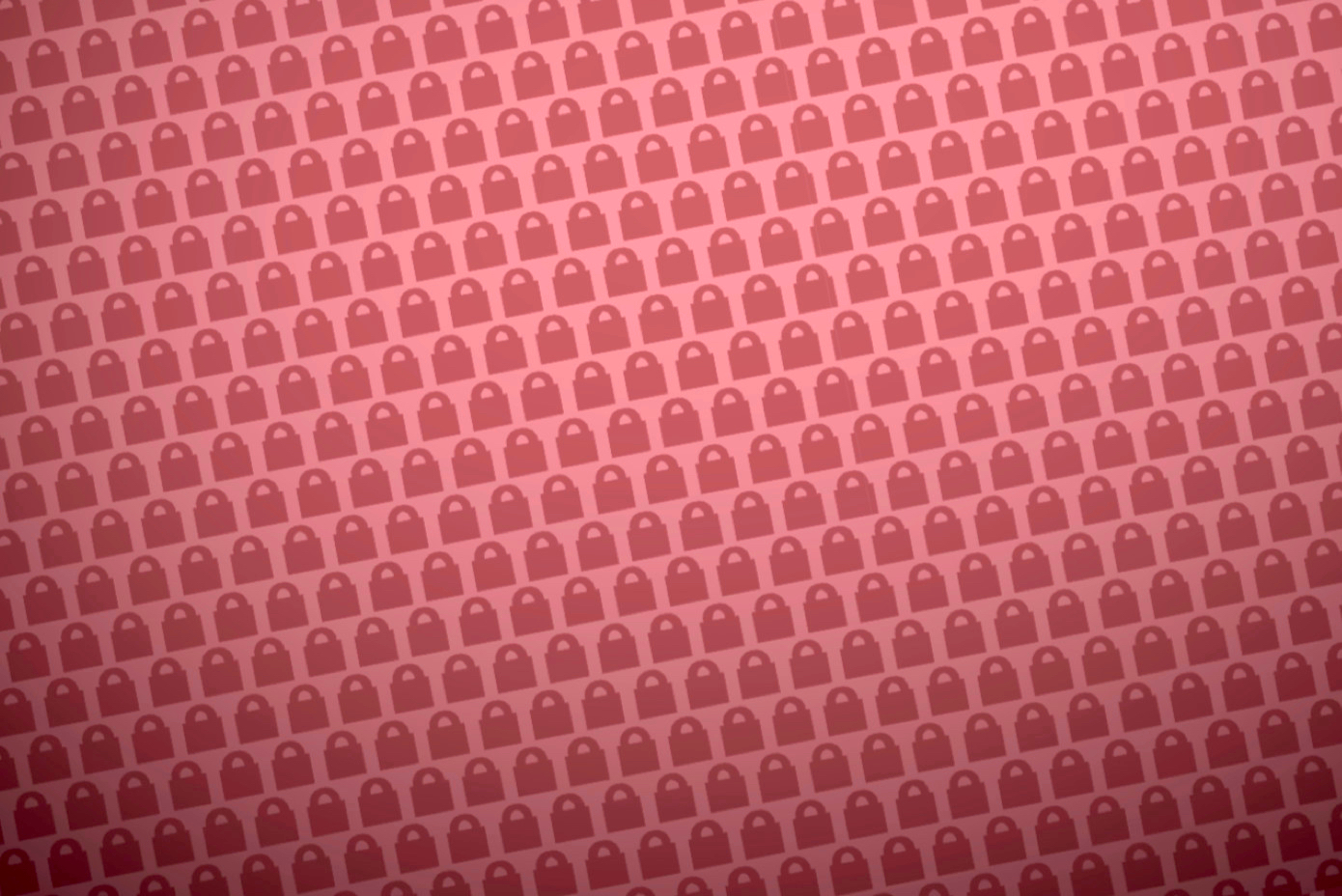After moving to a Godaddy VPS, I swapped from a Godaddy 5 domain UCC SSL to Let's Encrypt. Let's Encrypt worked fine until October, when it's no longer a valid certificate on Chrome Android and Safari (Desktops work fine).
Here is my question. For the main domain name, I start a CSR request and go to Godaddy and have them re-Key with this CSR. Seems pretty simple.
Now, in my mind, this CSR is for the main domain name, and there is no place to enter a CSR for the other four domain names.
I spent the better part of a day reading forums on how to install this SSL certificate on the other four domains of the UCC SSL.
One answer to a similar question states this (and it is exactly what I kind of pictured happening in my head):
With Plesk you can set a default certificate for all domains to use, but unless it's a UCC SSL, you'll get a browser warning for all but the one it was issued for.
There are plenty of examples of how to install a single site SSL all over the place. Not any I can find for a UCC SSL.
Do I need to:
1) Go to each domain > Advanced Settings > Add SSL and upload this UCC SSL to each domain and it just goes to work?
2) Set a default certificate for all domains to use as per the answer to someone else's question?
If the correct answer is 2...where can I find some instructions on how to do that? I see nothing about setting a default certificate for all the domains to use in Plesk.
In my head, the correct answer would be 2. But you know how things can differ in the real world from what's in your head!
Note: I was assured by Godaddy that this UCC SSL would work fine with Plesk on their VPS, as long as all the sites were on this one VPS server. They are.
Godaddy support is not ideal and they won't tell you a single thing past this point. You just need to "google it." Of course, you can pay them to install it.
Thanks for any help...
Here is my question. For the main domain name, I start a CSR request and go to Godaddy and have them re-Key with this CSR. Seems pretty simple.
Now, in my mind, this CSR is for the main domain name, and there is no place to enter a CSR for the other four domain names.
I spent the better part of a day reading forums on how to install this SSL certificate on the other four domains of the UCC SSL.
One answer to a similar question states this (and it is exactly what I kind of pictured happening in my head):
With Plesk you can set a default certificate for all domains to use, but unless it's a UCC SSL, you'll get a browser warning for all but the one it was issued for.
There are plenty of examples of how to install a single site SSL all over the place. Not any I can find for a UCC SSL.
Do I need to:
1) Go to each domain > Advanced Settings > Add SSL and upload this UCC SSL to each domain and it just goes to work?
2) Set a default certificate for all domains to use as per the answer to someone else's question?
If the correct answer is 2...where can I find some instructions on how to do that? I see nothing about setting a default certificate for all the domains to use in Plesk.
In my head, the correct answer would be 2. But you know how things can differ in the real world from what's in your head!
Note: I was assured by Godaddy that this UCC SSL would work fine with Plesk on their VPS, as long as all the sites were on this one VPS server. They are.
Godaddy support is not ideal and they won't tell you a single thing past this point. You just need to "google it." Of course, you can pay them to install it.
Thanks for any help...