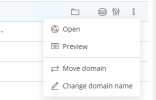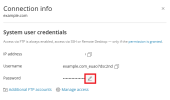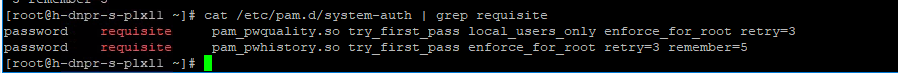Thomas Oryon
Basic Pleskian
- Server operating system version
- Redhat linux
- Plesk version and microupdate number
- 18.0.73
Hello Support,
We have the Linux Plesk server and we are facing an issue with changing the domain name. While changing the Temporary domain name to current domain name we are receiving the below error message.
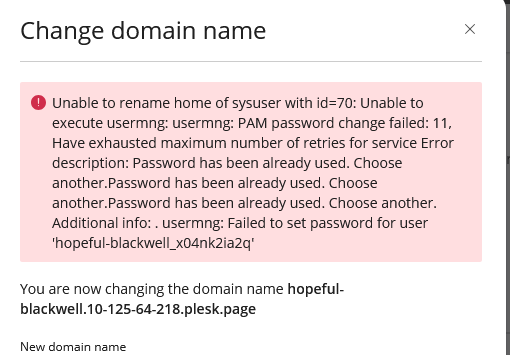
Can you please let us know how to resolve this issue?
Awaiting your reply.
We have the Linux Plesk server and we are facing an issue with changing the domain name. While changing the Temporary domain name to current domain name we are receiving the below error message.
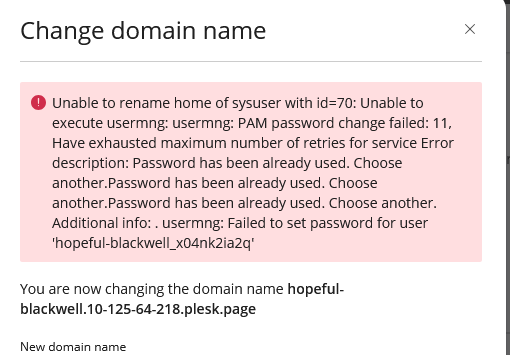
Can you please let us know how to resolve this issue?
Awaiting your reply.