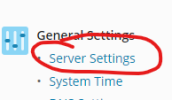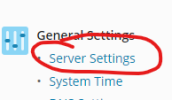- Server operating system version
- Ubuntu 22
- Plesk version and microupdate number
- Obsidian
Hello there,
I have been trying to connect my mail with mail clients(tried Outlook and Thunderbird) but getting errors : "Unable to Sign in . Check your credentials and try again"/"Unable to log in at Server . Probably wrong configuration , username or password " . Access via Roundcube webmail is fine.
Outlook Steps :
Error: Unable to Sign in . Check your credentials and try again
1. When I "Add Account" and enter my email([email protected]) it is unable to find the config and displays Sorry we couldn't find a match please choose your provider and asks me to choose from various provider (including an option of IMAP/Pop)
2. When I choose IMAP/Pop3 and enter the details and add the account details it throws : Unable to Sign in . Check your credentials and try again . I specify my domain name YYYYY.com as the incoming and outgoing server and below are the port configs I tried:
- manual Config - IMAP - incoming server - Port 993 and outgoing server - Port 465
- manual Config - IMAP - incoming server - Port 993 and outgoing server - Port 587
- manual Config - Pop3 - incoming server - Port 995 and outgoing server - Port 465
- manual Config - Pop3 - incoming server - Port 995 and outgoing server - Port 587
Thunderbird Steps:
Error: Unable to log in at Server . Probably wrong configuration , username or password
1) First I enter the username([email protected] ) and password as asked by application.
2) Then the message displayed is : "Configuration found at email provider" and asks me to proceed with IMAP or Pop3 And from there if I choose :
- IMAP - It displays "checking password" and then finally "Unable to log in at Server . Probably wrong configuration , username or password"
- Pop3 - It displays "checking password" and then finally "Unable to log in at Server . Probably wrong configuration , username or password"
Basically same error !
3) Then on selecting Manual Configuration I get the same error too (checking password - Unable to log in at Server . Probably wrong configuration , username or password ). Below is what I have tried as the ports :
- manual Config - IMAP - incoming server - Port 993 and outgoing server - Port 465
- manual Config - IMAP - incoming server - Port 993 and outgoing server - Port 587
- manual Config - Pop3 - incoming server - Port 995 and outgoing server - Port 465
- manual Config - Pop3 - incoming server - Port 995 and outgoing server - Port 587
Also in the settings, I have :
Thanks!
I have been trying to connect my mail with mail clients(tried Outlook and Thunderbird) but getting errors : "Unable to Sign in . Check your credentials and try again"/"Unable to log in at Server . Probably wrong configuration , username or password " . Access via Roundcube webmail is fine.
Outlook Steps :
Error: Unable to Sign in . Check your credentials and try again
1. When I "Add Account" and enter my email([email protected]) it is unable to find the config and displays Sorry we couldn't find a match please choose your provider and asks me to choose from various provider (including an option of IMAP/Pop)
2. When I choose IMAP/Pop3 and enter the details and add the account details it throws : Unable to Sign in . Check your credentials and try again . I specify my domain name YYYYY.com as the incoming and outgoing server and below are the port configs I tried:
- manual Config - IMAP - incoming server - Port 993 and outgoing server - Port 465
- manual Config - IMAP - incoming server - Port 993 and outgoing server - Port 587
- manual Config - Pop3 - incoming server - Port 995 and outgoing server - Port 465
- manual Config - Pop3 - incoming server - Port 995 and outgoing server - Port 587
Thunderbird Steps:
Error: Unable to log in at Server . Probably wrong configuration , username or password
1) First I enter the username([email protected] ) and password as asked by application.
2) Then the message displayed is : "Configuration found at email provider" and asks me to proceed with IMAP or Pop3 And from there if I choose :
- IMAP - It displays "checking password" and then finally "Unable to log in at Server . Probably wrong configuration , username or password"
- Pop3 - It displays "checking password" and then finally "Unable to log in at Server . Probably wrong configuration , username or password"
Basically same error !
3) Then on selecting Manual Configuration I get the same error too (checking password - Unable to log in at Server . Probably wrong configuration , username or password ). Below is what I have tried as the ports :
- manual Config - IMAP - incoming server - Port 993 and outgoing server - Port 465
- manual Config - IMAP - incoming server - Port 993 and outgoing server - Port 587
- manual Config - Pop3 - incoming server - Port 995 and outgoing server - Port 465
- manual Config - Pop3 - incoming server - Port 995 and outgoing server - Port 587
Also in the settings, I have :
- Enable SMTP service on port 587 on all IP addresses - checked/selected
- Enable mail autodiscover - checked/selected
Thanks!