Anthony Brian Mallgren
Basic Pleskian
I've been running across this quite often. Is there a known fix for it? Has it been fixed in a future version?
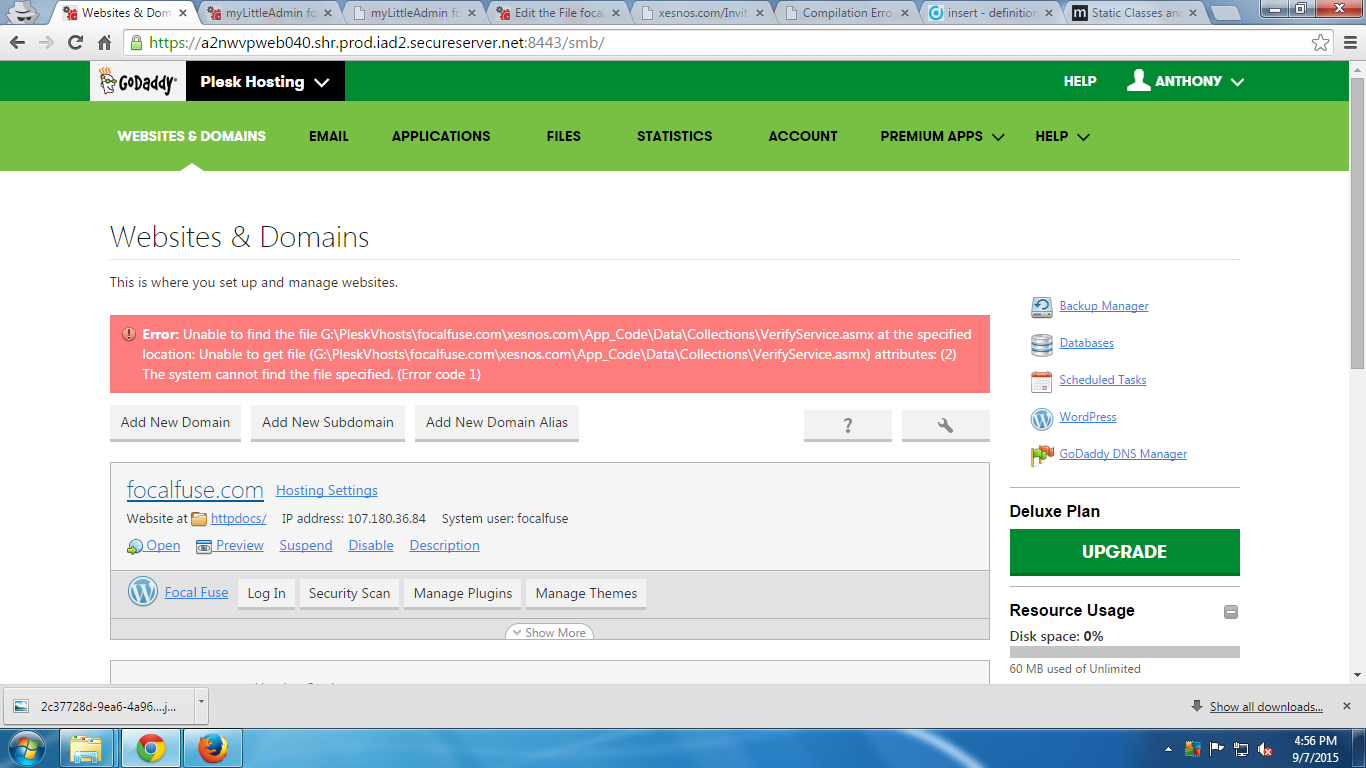
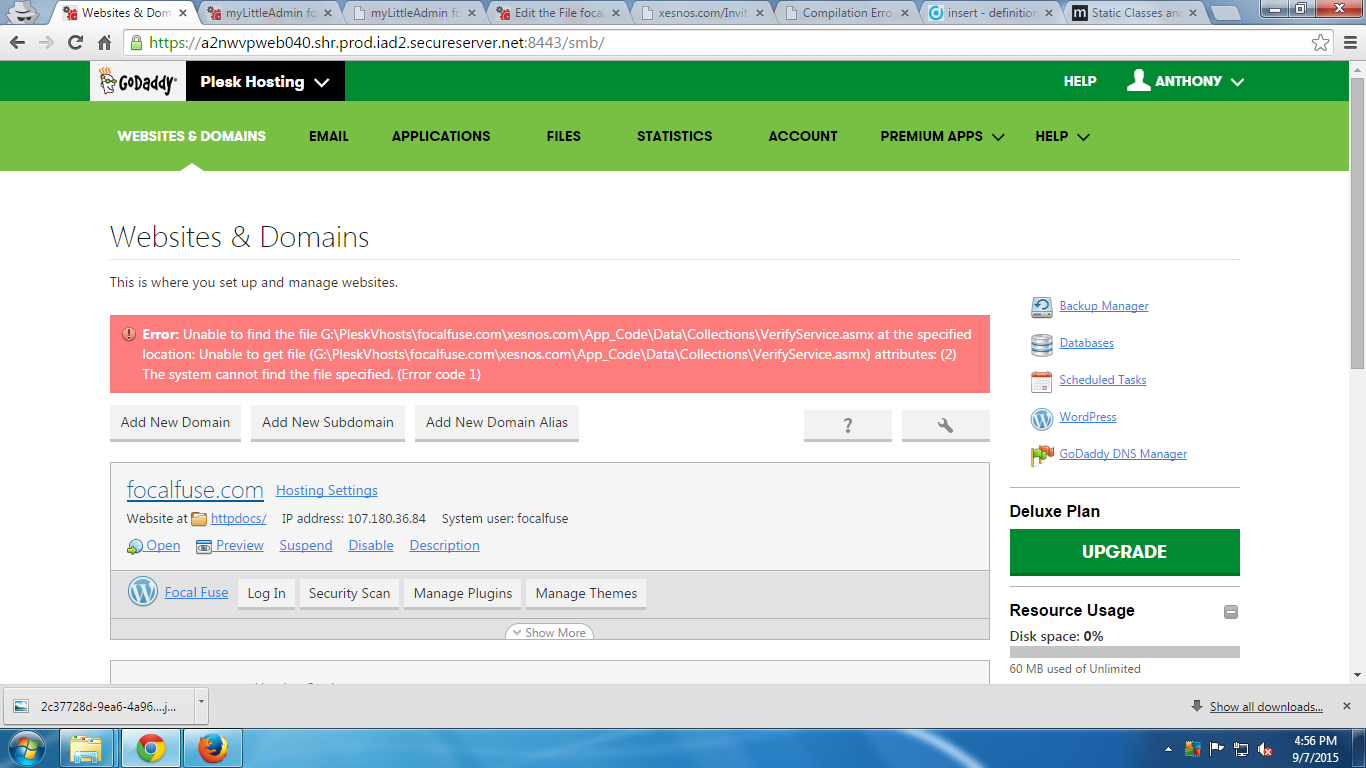
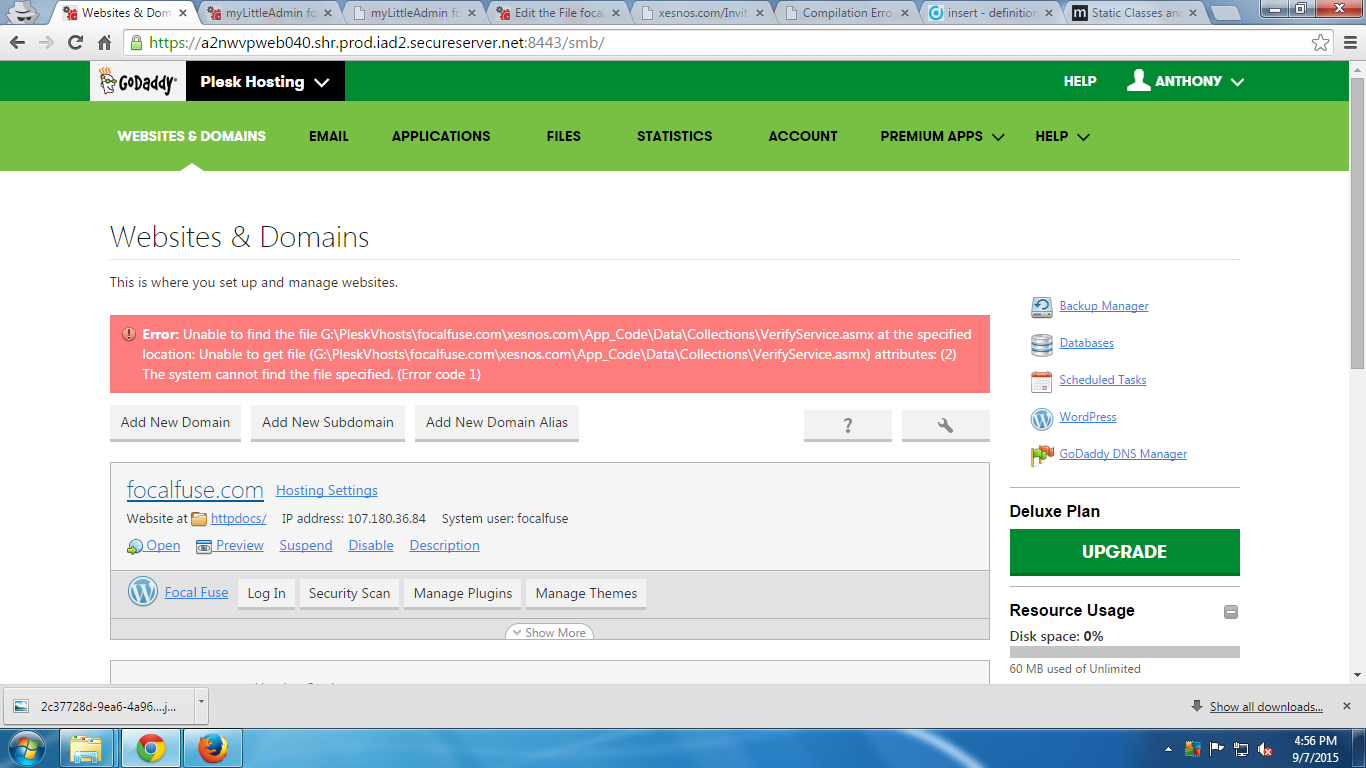
Server Error in '/' Application.
Compilation Error
Description: An error occurred during the compilation of a resource required to service this request. Please review the following specific error details and modify your source code appropriately.
Compiler Error Message: CS1001: Identifier expected
Source Error:
Line 34: }
Line 35:
Line 36: public int ExecuteNonQuery(queryString) {
Line 37: using (SqlConnection connection = new SqlConnection(ConnectionString)) {
Line 38: SqlCommand command = new SqlCommand(queryString, connection);
Source File: g:\pleskvhosts\focalfuse.com\xesnos.com\App_Code\Data\Sql.cs Line: 36
Show Detailed Compiler Output:
C:\Windows\SysWOW64\inetsrv> "C:\Windows\Microsoft.NET\Framework\v4.0.30319\csc.exe" /t:library /utf8output /R:"C:\Windows\Microsoft.Net\assembly\GAC_MSIL\System.Drawing\v4.0_4.0.0.0__b03f5f7f11d50a3a\System.Drawing.dll" /R:"C:\Windows\Microsoft.Net\assembly\GAC_MSIL\System.IdentityModel\v4.0_4.0.0.0__b77a5c561934e089\System.IdentityModel.dll" /R:"C:\Windows\Microsoft.Net\assembly\GAC_MSIL\System.Core\v4.0_4.0.0.0__b77a5c561934e089\System.Core.dll" /R:"C:\Windows\Microsoft.Net\assembly\GAC_32\System.EnterpriseServices\v4.0_4.0.0.0__b03f5f7f11d50a3a\System.EnterpriseServices.dll" /R:"C:\Windows\Microsoft.Net\assembly\GAC_MSIL\System.Configuration\v4.0_4.0.0.0__b03f5f7f11d50a3a\System.Configuration.dll" /R:"C:\Windows\Microsoft.Net\assembly\GAC_MSIL\System.ServiceModel.Web\v4.0_4.0.0.0__31bf3856ad364e35\System.ServiceModel.Web.dll" /R:"C:\Windows\Microsoft.Net\assembly\GAC_MSIL\Microsoft.CSharp\v4.0_4.0.0.0__b03f5f7f11d50a3a\Microsoft.CSharp.dll" /R:"C:\Windows\Microsoft.NET\Framework\v4.0.30319\mscorlib.dll" /R:"C:\Windows\Microsoft.Net\assembly\GAC_MSIL\System.WorkflowServices\v4.0_4.0.0.0__31bf3856ad364e35\System.WorkflowServices.dll" /R:"C:\Windows\Microsoft.Net\assembly\GAC_MSIL\System.Runtime.Serialization\v4.0_4.0.0.0__b77a5c561934e089\System.Runtime.Serialization.dll" /R:"C:\Windows\Microsoft.Net\assembly\GAC_MSIL\System\v4.0_4.0.0.0__b77a5c561934e089\System.dll" /R:"C:\Windows\Microsoft.Net\assembly\GAC_MSIL\System.Web.WebPages.Deployment\v4.0_2.0.0.0__31bf3856ad364e35\System.Web.WebPages.Deployment.dll" /R:"C:\Windows\Microsoft.Net\assembly\GAC_MSIL\System.Web.DynamicData\v4.0_4.0.0.0__31bf3856ad364e35\System.Web.DynamicData.dll" /R:"C:\Windows\Microsoft.Net\assembly\GAC_MSIL\System.Xml.Linq\v4.0_4.0.0.0__b77a5c561934e089\System.Xml.Linq.dll" /R:"C:\Windows\Microsoft.Net\assembly\GAC_MSIL\System.ServiceModel.Activation\v4.0_4.0.0.0__31bf3856ad364e35\System.ServiceModel.Activation.dll" /R:"C:\Windows\Microsoft.Net\assembly\GAC_MSIL\System.Web.Extensions\v4.0_4.0.0.0__31bf3856ad364e35\System.Web.Extensions.dll" /R:"C:\Windows\Microsoft.Net\assembly\GAC_MSIL\System.ServiceModel\v4.0_4.0.0.0__b77a5c561934e089\System.ServiceModel.dll" /R:"C:\Windows\Microsoft.Net\assembly\GAC_MSIL\System.Activities\v4.0_4.0.0.0__31bf3856ad364e35\System.Activities.dll" /R:"C:\Windows\Microsoft.Net\assembly\GAC_32\System.Data\v4.0_4.0.0.0__b77a5c561934e089\System.Data.dll" /R:"C:\Windows\Microsoft.Net\assembly\GAC_32\System.Web\v4.0_4.0.0.0__b03f5f7f11d50a3a\System.Web.dll" /R:"C:\Windows\Microsoft.Net\assembly\GAC_MSIL\System.ComponentModel.DataAnnotations\v4.0_4.0.0.0__31bf3856ad364e35\System.ComponentModel.DataAnnotations.dll" /R:"C:\Windows\Microsoft.Net\assembly\GAC_MSIL\System.Data.DataSetExtensions\v4.0_4.0.0.0__b77a5c561934e089\System.Data.DataSetExtensions.dll" /R:"C:\Windows\Microsoft.Net\assembly\GAC_MSIL\System.Web.Services\v4.0_4.0.0.0__b03f5f7f11d50a3a\System.Web.Services.dll" /R:"C:\Windows\Microsoft.Net\assembly\GAC_MSIL\System.Xml\v4.0_4.0.0.0__b77a5c561934e089\System.Xml.dll" /R:"C:\Windows\Microsoft.Net\assembly\GAC_MSIL\System.ServiceModel.Activities\v4.0_4.0.0.0__31bf3856ad364e35\System.ServiceModel.Activities.dll" /R:"C:\Windows\Microsoft.Net\assembly\GAC_MSIL\System.Web.ApplicationServices\v4.0_4.0.0.0__31bf3856ad364e35\System.Web.ApplicationServices.dll" /out:"C:\Windows\Microsoft.NET\Framework\v4.0.30319\Temporary ASP.NET Files\root\634b8de7\24ad1d5b\App_Code.rmhy2zzs.dll" /debug- /optimize+ /w:4 /nowarn:1659;1699;1701;612;618 /warnaserror- "C:\Windows\Microsoft.NET\Framework\v4.0.30319\Temporary ASP.NET Files\root\634b8de7\24ad1d5b\App_Code.rmhy2zzs.0.cs" "C:\Windows\Microsoft.NET\Framework\v4.0.30319\Temporary ASP.NET Files\root\634b8de7\24ad1d5b\App_Code.rmhy2zzs.1.cs" "C:\Windows\Microsoft.NET\Framework\v4.0.30319\Temporary ASP.NET Files\root\634b8de7\24ad1d5b\App_Code.rmhy2zzs.2.cs" "C:\Windows\Microsoft.NET\Framework\v4.0.30319\Temporary ASP.NET Files\root\634b8de7\24ad1d5b\App_Code.rmhy2zzs.3.cs" "C:\Windows\Microsoft.NET\Framework\v4.0.30319\Temporary ASP.NET Files\root\634b8de7\24ad1d5b\App_Code.rmhy2zzs.4.cs"
Microsoft (R) Visual C# Compiler version 4.0.30319.34209
for Microsoft (R) .NET Framework 4.5
Copyright (C) Microsoft Corporation. All rights reserved.
g:\pleskvhosts\focalfuse.com\xesnos.com\App_Code\Data\Sql.cs(36,42): error CS1001: Identifier expected
Show Complete Compilation Source:
Line 1: using System.Collections.Generic;Line 2: using System.Configuration;Line 3: using System.Data.SqlClient;Line 4: using System.Reflection;Line 5: using System.Text;Line 6: using XesNOs.Data.Attributes;Line 7: Line 8: namespace XesNOs.Data {Line 9: Line 10: public class Sql {Line 11: public int InsertObject(object entity) {Line 12: List<PropertyInfo> insertPropertiesInfo= new List<PropertyInfo>();Line 13: Line 14: foreach (PropertyInfo propertyInfo in entity.GetType().GetProperties()) {Line 15: foreach (object attribute in propertyInfo.GetCustomAttributes(true)) {Line 16: if (attribute is InsertValue) {Line 17: insertPropertiesInfo.Add(propertyInfo);Line 18: } } }Line 19: Line 20: StringBuilder queryStringBuilder = new StringBuilder("INSERT INTO " + entity.GetType().Name + "(");Line 21: StringBuilder insertValuesStringBuilder = new StringBuilder("VALUES (");Line 22: int propertyCount = insertPropertiesInfo.Count;Line 23: int currentPropertyNumber = 1;Line 24: foreach (PropertyInfo insertPropertyInfo in insertPropertiesInfo) {Line 25: queryStringBuilder.Append(insertPropertyInfo);Line 26: insertValuesStringBuilder.Append(insertPropertyInfo.GetValue(entity).ToString());Line 27: if (currentPropertyNumber < propertyCount) { queryStringBuilder.Append(","); insertValuesStringBuilder.Append(","); }Line 28: else { queryStringBuilder.Append(") "); insertValuesStringBuilder.Append(")"); }Line 29: currentPropertyNumber++;Line 30: }Line 31: queryStringBuilder.Append(insertValuesStringBuilder.ToString());Line 32: Line 33: return ExecuteNonQuery(queryStringBuilder.ToString());Line 34: }Line 35: Line 36: public int ExecuteNonQuery(queryString) {Line 37: using (SqlConnection connection = new SqlConnection(ConnectionString)) {Line 38: SqlCommand command = new SqlCommand(queryString, connection);Line 39: connection.Open();Line 40: try {Line 41: return command.ExecuteNonQuery();Line 42: }Line 43: catch (Exception e) {Line 44: ExecuteNonQuery("INSERT INTO Log (Platform, Message, Details) " + Line 45: "VALUES ('Web', '" + e.Message + "', 'Query: " + queryString + "'");Line 46: }Line 47: }Line 48: }Line 49: private string ConnectionString {Line 50: get {Line 51: return ConfigurationManager.ConnectionStrings["XesNOs"].ConnectionString;Line 52: }Line 53: }Line 54: }Line 55: }Line 56:
Version Information: Microsoft .NET Framework Version:4.0.30319; ASP.NET Version:4.0.30319.34248404 - File or directory not found.
The resource you are looking for might have been removed, had its name changed, or is temporarily unavailable.
You should first investigate missing files directly on your server locations. If the specific file is indeed available at the desired location, please check your domain specific log - files from the webserver and make sure, that files and folders have the correct permissions. Control ".htaccess" - files ( and nginx rewrite rules if you use nginx as well! ), to be sure, that your webserver is able to serve the file(s) and make sure that no firewall, anti-virus - software, or modsecurity blocks access to the files or folders.
