We migrated VPS from one virtual machine to another virtual machine.
We took backup using plesk backup manager and restored same same using backup manager
Then to check backup schedule we tried to open Backup Manager under Tools & Settings but it is giving error "Warning: Permission denied."
What permissions we need to check?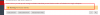
What could be issue under Tools & Settings we are able to open all options except "Backup Manager"
We took backup using plesk backup manager and restored same same using backup manager
Then to check backup schedule we tried to open Backup Manager under Tools & Settings but it is giving error "Warning: Permission denied."
What permissions we need to check?
What could be issue under Tools & Settings we are able to open all options except "Backup Manager"
