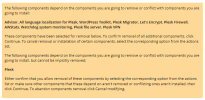We are running Plesk Onyx V17.8.11 Update #94. We are attempting to remove all active versions of PHP v5.x interpreter using the Add/Remove Product Components interface. However, it is giving us a warning saying:
"The following components depend on the components you are going to remove or conflict with components you are going to install:
Advisor, All language localization for Plesk, WordPress Toolkit, Plesk Migrator, Let's Encrypt, Plesk Firewall, AWStats, Watchdog system monitoring, Plesk file server, Plesk VPN, Plesk..."
I've attached a screenshot of the full warning message. We currently employ, for example, Plesk and Let's Encrypt. It appears the listed components will be removed or cause conflict if we continue with the uninstallation of PHP v5.x interpreters.
Our web hosting company was not able to provide guidance. Our ultimate objective is to remove the old PHP v5. interpreter from the server and no hosted websites are using it and it is preventing us from upgrading composer.
Any guidance or assistance is appreciated. Thanks in advance.
"The following components depend on the components you are going to remove or conflict with components you are going to install:
Advisor, All language localization for Plesk, WordPress Toolkit, Plesk Migrator, Let's Encrypt, Plesk Firewall, AWStats, Watchdog system monitoring, Plesk file server, Plesk VPN, Plesk..."
I've attached a screenshot of the full warning message. We currently employ, for example, Plesk and Let's Encrypt. It appears the listed components will be removed or cause conflict if we continue with the uninstallation of PHP v5.x interpreters.
Our web hosting company was not able to provide guidance. Our ultimate objective is to remove the old PHP v5. interpreter from the server and no hosted websites are using it and it is preventing us from upgrading composer.
Any guidance or assistance is appreciated. Thanks in advance.