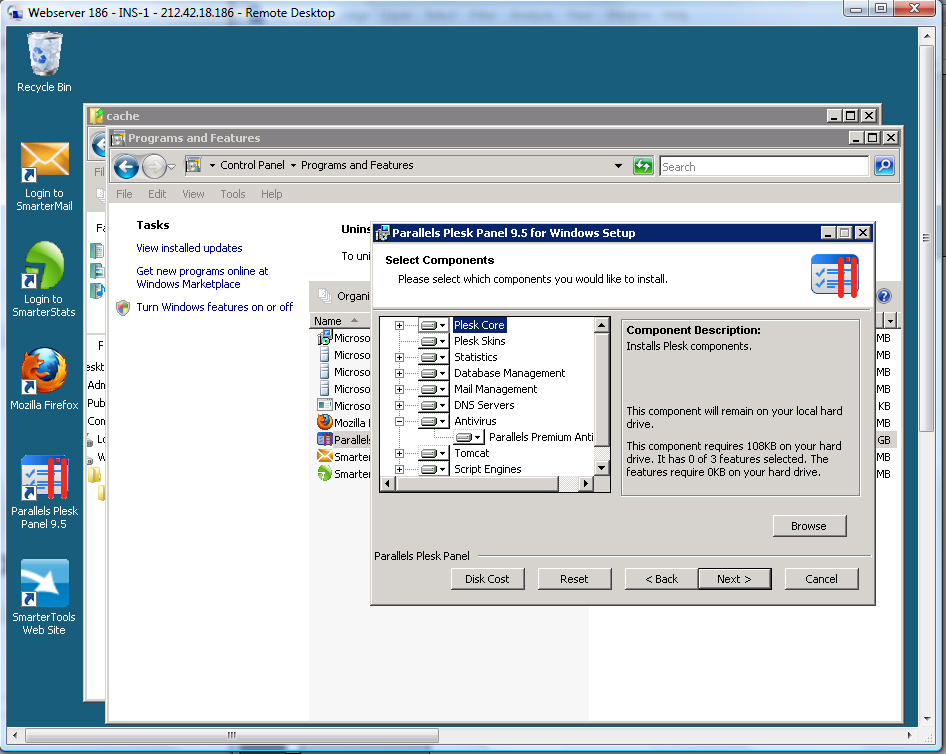S
Shorts
Guest
evrytime i try to uninstall plesk i get this error
"The system cannot find the file specified. (Error code 2) at Unable to connect to pipe \\.\pipe\psapipe"
I need to remove plesk so i can install a fresh copy after a failed migrate did not work "no supprise".
Regards
Mike
"The system cannot find the file specified. (Error code 2) at Unable to connect to pipe \\.\pipe\psapipe"
I need to remove plesk so i can install a fresh copy after a failed migrate did not work "no supprise".
Regards
Mike