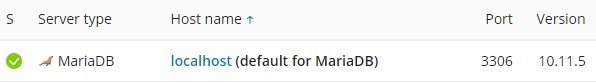- Server operating system version
- AlmaLinux 8.8
- Plesk version and microupdate number
- 18.0.54 Update #1
Hello,
I want to upgrade MariaDB from to 10.3.35 to 10.6 or 10.10 or 10.11 (preffered)
On this server I have Opencarts (2.0.3.2 and 3.x version) and Wordpress' (last and latest versions).
Also, 3-4 Joomla websites
Shall I have problems with these websites?
OS: AlmaLinux: 8.8
Plesk Obsidian: 18.0.54 Update #1
I want to upgrade MariaDB from to 10.3.35 to 10.6 or 10.10 or 10.11 (preffered)
On this server I have Opencarts (2.0.3.2 and 3.x version) and Wordpress' (last and latest versions).
Also, 3-4 Joomla websites
Shall I have problems with these websites?
OS: AlmaLinux: 8.8
Plesk Obsidian: 18.0.54 Update #1