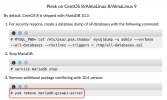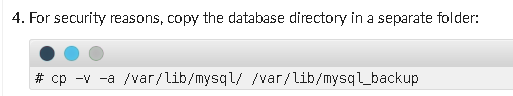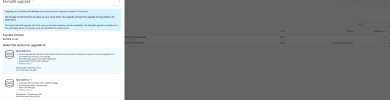- Server operating system version
- AlmaLinux 8.8
- Plesk version and microupdate number
- 18.0.56
Hi all,
I recently upgraded the old version from 10.3 to 10.4.32, and now I wanted to do the rest of the updates, starting with 10.5, but I'm getting the following error:
If you can help me, I would appreciate it.
I recently upgraded the old version from 10.3 to 10.4.32, and now I wanted to do the rest of the updates, starting with 10.5, but I'm getting the following error:
If you can help me, I would appreciate it.
yum install MariaDB-server galera-4 MariaDB-client MariaDB-shared MariaDB-backup MariaDB-common
Upgrading directly from MySQL 10.4 to MariaDB 10.5 may not
be safe in all cases. A manual dump and restore using mysqldump is
recommended. It is important to review the MariaDB manual's Upgrading
section for version-specific incompatibilities.
A manual upgrade is required.
- Ensure that you have a complete, working backup of your data and my.cnf
files
- Shut down the MySQL server cleanly
- Remove the existing MySQL packages. Usually this command will
list the packages you should remove:
rpm -qa | grep -i '^mysql-'
You may choose to use 'rpm --nodeps -ev <package-name>' to remove
the package which contains the mysqlclient shared library. The
library will be reinstalled by the MariaDB-shared package.
- Install the new MariaDB packages supplied by MariaDB Foundation
- Ensure that the MariaDB server is started
- Run the 'mysql_upgrade' program
This is a brief description of the upgrade process. Important details
can be found in the MariaDB manual, in the Upgrading section.
******************************************************************
error: %prein(MariaDB-server-10.5.23-1.el8.x86_64) scriptlet failed, exit status 1
Error in PREIN scriptlet in rpm package MariaDB-server
Running scriptlet: MariaDB-backup-10.5.23-1.el8.x86_64 5/10
error: MariaDB-server-10.5.23-1.el8.x86_64: install failed
Upgrading : MariaDB-backup-10.5.23-1.el8.x86_64 5/10
Running scriptlet: MariaDB-backup-10.5.23-1.el8.x86_64 5/10
Running scriptlet: MariaDB-client-10.4.32-1.el8.x86_64 6/10
error: MariaDB-server-10.4.32-1.el8.x86_64: erase skipped
Cleanup : MariaDB-client-10.4.32-1.el8.x86_64 6/10
Running scriptlet: MariaDB-client-10.4.32-1.el8.x86_64 6/10
Running scriptlet: MariaDB-backup-10.4.32-1.el8.x86_64 7/10
Cleanup : MariaDB-backup-10.4.32-1.el8.x86_64 7/10
Running scriptlet: MariaDB-backup-10.4.32-1.el8.x86_64 7/10
Running scriptlet: MariaDB-common-10.4.32-1.el8.x86_64 8/10
Cleanup : MariaDB-common-10.4.32-1.el8.x86_64 8/10
Running scriptlet: MariaDB-common-10.4.32-1.el8.x86_64 8/10
Running scriptlet: MariaDB-shared-10.4.32-1.el8.x86_64 9/10
Cleanup : MariaDB-shared-10.4.32-1.el8.x86_64 9/10
Running scriptlet: MariaDB-shared-10.4.32-1.el8.x86_64 9/10
Running scriptlet: MariaDB-shared-10.5.23-1.el8.x86_64 9/10
Running scriptlet: MariaDB-common-10.5.23-1.el8.x86_64 9/10
Running scriptlet: MariaDB-client-10.5.23-1.el8.x86_64 9/10
Running scriptlet: MariaDB-backup-10.5.23-1.el8.x86_64 9/10
Running scriptlet: MariaDB-shared-10.4.32-1.el8.x86_64 9/10
Verifying : MariaDB-backup-10.5.23-1.el8.x86_64 1/10
Verifying : MariaDB-backup-10.4.32-1.el8.x86_64 2/10
Verifying : MariaDB-client-10.5.23-1.el8.x86_64 3/10
Verifying : MariaDB-client-10.4.32-1.el8.x86_64 4/10
Verifying : MariaDB-common-10.5.23-1.el8.x86_64 5/10
Verifying : MariaDB-common-10.4.32-1.el8.x86_64 6/10
Verifying : MariaDB-server-10.5.23-1.el8.x86_64 7/10
Verifying : MariaDB-server-10.4.32-1.el8.x86_64 8/10
Verifying : MariaDB-shared-10.5.23-1.el8.x86_64 9/10
Verifying : MariaDB-shared-10.4.32-1.el8.x86_64 10/10
Upgraded:
MariaDB-backup-10.5.23-1.el8.x86_64 MariaDB-client-10.5.23-1.el8.x86_64
MariaDB-common-10.5.23-1.el8.x86_64 MariaDB-shared-10.5.23-1.el8.x86_64
Failed:
MariaDB-server-10.4.32-1.el8.x86_64 MariaDB-server-10.5.23-1.el8.x86_64
Error: Transaction failed