- Server operating system version
- Alma Linux 9
- Plesk version and microupdate number
- Plesk Obsidian 18.0.73 Update #4
Plesk update has a solution guide here:
This shows how to list accounts across the Plesk system with the wrong password encryption for the update. One of these is:
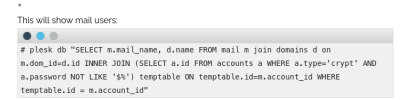
Which outputs a list of domain names and something called "mail_users" which looks like account names.
The Plesk link above, says "Change the password for affected users using Plesk UI." but I can't see what these actually are in Plesk? These don't appear to be individual email accounts? The user name appears to be the "system user" but is titled the "mail_name" , so what do we need to do in the Plesk UI to update these various specific passwords?
Please can you clarify and update the Documentation.
PS All passwords that need updating have been imported with the Plesk Migrator. Please can you update the migrator so that imported account details are re-encrypted if possible to the correct encryption type?
This shows how to list accounts across the Plesk system with the wrong password encryption for the update. One of these is:
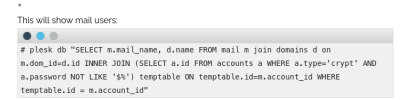
Which outputs a list of domain names and something called "mail_users" which looks like account names.
The Plesk link above, says "Change the password for affected users using Plesk UI." but I can't see what these actually are in Plesk? These don't appear to be individual email accounts? The user name appears to be the "system user" but is titled the "mail_name" , so what do we need to do in the Plesk UI to update these various specific passwords?
Please can you clarify and update the Documentation.
PS All passwords that need updating have been imported with the Plesk Migrator. Please can you update the migrator so that imported account details are re-encrypted if possible to the correct encryption type?

