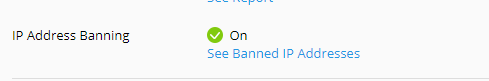Dene Wilby
Basic Pleskian
Hi all
I'm not new to using Plesk but i'm the nerviest when it comes to making system changes and updates.
I'm running 17.0.17 and have a notification to update to 17.5.3
Is it safe to just INSTALL NOW? Could it affect any of my sites? Everything on my server is just Joomla installations.
Do I need to? Is it like most things that need constant security updates or is it mainly new features etc. etc.
Sorry if this sounds stupid but just need some feedback.
Thanks
Dene
I'm not new to using Plesk but i'm the nerviest when it comes to making system changes and updates.
I'm running 17.0.17 and have a notification to update to 17.5.3
Is it safe to just INSTALL NOW? Could it affect any of my sites? Everything on my server is just Joomla installations.
Do I need to? Is it like most things that need constant security updates or is it mainly new features etc. etc.
Sorry if this sounds stupid but just need some feedback.
Thanks
Dene