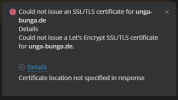-
If you are still using CentOS 7.9, it's time to convert to Alma 8 with the free centos2alma tool by Plesk or Plesk Migrator. Please let us know your experiences or concerns in this thread:
CentOS2Alma discussion
You are using an out of date browser. It may not display this or other websites correctly.
You should upgrade or use an alternative browser.
You should upgrade or use an alternative browser.
Resolved URGENT Certificate location not specified in response Lets Encrypt
- Thread starter Compi
- Start date
This is a very new issue that exists in the latest update of the SSLIt extension [we found that this first assessment was not right, the upgrade is good, investigation continues]. It occured this evening for the first time. Engineers are already working on a fix. Probably the update will be reverted or replaced by another update that fixes it. This will happen soon. Please be patient.
Last edited:
KonstantinosP
New Pleskian
Yes, i am having the same issue! 
Compi
Basic Pleskian
Thank you for the info!This is a very new issue that exists in the latest update of the SSLIt extension. It occured this evening for the first time. Engineers are already working on a fix. Probably the update will be reverted or replaced by another update that fixes it. This will happen soon. Please be patient.
We see that contrary to the first assessment, the reason is not in the upgraded SSLIt extension. Investigation continues. This has high priority, engineers are working on it.
futureweb
Regular Pleskian
@Peter Debik - that's the reason! 
--> Enabling Asynchronous Order Finalization
For now it should work again as LE stopped brownout early - but SSLit Ext. needs to be update to reflect the Protocol change.
Hope this helps, bye from Austria
Andy
--> Enabling Asynchronous Order Finalization
For now it should work again as LE stopped brownout early - but SSLit Ext. needs to be update to reflect the Protocol change.
Hope this helps, bye from Austria
Andy
sergioferrari
New Pleskian
Same issue...
Let's Encrypt has received so many tickets last night that they stopped a change in their protocol. The update seems to have effected many providers and solutions globally. As they have been reverted, all is currently back to normal. Plesk is aware that updates in the Let's Encrypt extensions will be required and will be implementing the necessary changes.
With the error unable to complete the installation, the extensions are hibernated but inaccessible?!

an other error ?
any idea for re-commissioning?
Code:
OS : Ubuntu 22.04.2 LTS
Product : Plesk Obsidian - Version 18.0.51 Update #1
-----------------------------------------------------------
$ plesk bin extension --list
configurations-troubleshooter - Webserver Configurations Troubleshooter
firewall - Firewall
$ plesk bin extension --install google-authenticator
SSL certificate problem: unable to get local issuer certificate
exit status 1
$ plesk bin extension --uninstall google-authenticator
The extension google-authenticator is not installed.
exit status 1
$ plesk bin extension --enable google-authenticator
The extension google-authenticator is not installed.
an other error ?
Code:
Upgrade system :
N: Ignoring file 'plesk.list.ai_back' in directory '/etc/apt/sources.list.d/' as it has an invalid filename extension
N: Skipping acquire of configured file 'all/binary-amd64/Packages' as repository 'http://autoinstall.plesk.com/pool/WPB_18.0.51_64 all InRelease' doesn't support architecture 'amd64'any idea for re-commissioning?
With the error unable to complete the installation, the extensions are hibernated but inaccessible?!
Code:OS : Ubuntu 22.04.2 LTS Product : Plesk Obsidian - Version 18.0.51 Update #1 ----------------------------------------------------------- $ plesk bin extension --list configurations-troubleshooter - Webserver Configurations Troubleshooter firewall - Firewall $ plesk bin extension --install google-authenticator SSL certificate problem: unable to get local issuer certificate exit status 1 $ plesk bin extension --uninstall google-authenticator The extension google-authenticator is not installed. exit status 1 $ plesk bin extension --enable google-authenticator The extension google-authenticator is not installed.
View attachment 23083
an other error ?
Code:Upgrade system : N: Ignoring file 'plesk.list.ai_back' in directory '/etc/apt/sources.list.d/' as it has an invalid filename extension N: Skipping acquire of configured file 'all/binary-amd64/Packages' as repository 'http://autoinstall.plesk.com/pool/WPB_18.0.51_64 all InRelease' doesn't support architecture 'amd64'
any idea for re-commissioning?
This is unrelated to the Lets Encrypt issue.
Have a look at this thread:
Resolved - Ignoring file 'plesk.list.ai_back' in directory '/etc/apt/sources.list' as it has an invalid filename extension ... !?
Hi there Why i get that message after entering the command 'apt purge --autoremove && sleep 1 && apt clean && sleep 1 && apt update' ? Thank you for your feedbacks.
 talk.plesk.com
talk.plesk.com
If it doesn't fix your issue, please start a new thread.
Thank's,This is unrelated to the Lets Encrypt issue.
Have a look at this thread:
Resolved - Ignoring file 'plesk.list.ai_back' in directory '/etc/apt/sources.list' as it has an invalid filename extension ... !?
Hi there Why i get that message after entering the command 'apt purge --autoremove && sleep 1 && apt clean && sleep 1 && apt update' ? Thank you for your feedbacks.talk.plesk.com
If it doesn't fix your issue, please start a new thread.
This fixed part of the problem. the situation remains unchanged.
Maybe I'm wrong, but I still think I'm restricted by this SSL issue.
Code:
- INFO: Executing upgrade task: 2015-06-23-17-35-48 (clean)
- [2023-04-06 10:27:49.074] 174245:642e828511938 ERR [panel]
Error in cURL request: SSL certificate problem: unable to get
local issuer certificate:
- 0: /opt/psa/admin/plib/Upgrade/upgrade.php:46
- ERROR: Plesk\Upgrade\Exception: Error in cURL request: SSL
certificate problem: unable to get local issuer certificate
(upgrade.php:46)
- 0: /opt/psa/admin/plib/Upgrade/upgrade.php:46
-
- INFO: Executing upgrade task: 2019-02-18-14-09-55 (forced)
- [2023-04-06 10:27:50.000] 174253:642e82855de71 ERR [panel]
Essential extensions could not be installed (reason: SSL
certificate problem: unable to get local issuer certificate
- SSL certificate problem: unable to get local issuer certificate
- SSL certificate problem: unable to get local issuer certificate
- SSL certificate problem: unable to get local issuer certificate
- SSL certificate problem: unable to get local issuer
certificate). Plesk will automatically attempt to install it at
a later time.The Let's Encrypt extension was updated to version 2.3.9 on April 7th, 2023: Added support for asynchronous order finalization in the ACME protocol. It is now able to handle the changes on Let's Encrypt side that lead to global issues of LE users.
Similar threads
- Replies
- 2
- Views
- 257
- Replies
- 5
- Views
- 261
- Replies
- 8
- Views
- 336
- Replies
- 0
- Views
- 227