Jul 25 09:28:51 ns519632.ip-158-69-54.net mariadbd[24145]: stack_bottom = 0x0 thread_stack 0x49000
Jul 25 09:28:51 ns519632.ip-158-69-54.net mariadbd[24145]: ??:0(my_print_stacktrace)[0x55b712533a6e]
Jul 25 09:28:51 ns519632.ip-158-69-54.net mariadbd[24145]: ??:0(handle_fatal_signal)[0x55b711f281a7]
Jul 25 09:28:51 ns519632.ip-158-69-54.net mariadbd[24145]: sigaction.c:0(__restore_rt)[0x7f788ff2b630]
Jul 25 09:28:51 ns519632.ip-158-69-54.net mariadbd[24145]: :0(__GI_raise)[0x7f788f376387]
Jul 25 09:28:51 ns519632.ip-158-69-54.net mariadbd[24145]: :0(__GI_abort)[0x7f788f377a78]
Jul 25 09:28:51 ns519632.ip-158-69-54.net mariadbd[24145]: /usr/sbin/mariadbd(+0x66ece5)[0x55b711bf5ce5]
Jul 25 09:28:51 ns519632.ip-158-69-54.net mariadbd[24145]: ??:0(std:

air<std::_Rb_tree_iterator<unsigned int>, bool> std::_Rb_tree<unsigned int, unsigned int, std::_Identity<unsigned int>, std::less<unsigne
Jul 25 09:28:51 ns519632.ip-158-69-54.net mariadbd[24145]: ??:0(void std::__introsort_loop<unsigned char**, long>(unsigned char**, unsigned char**, long))[0x55b71233a687]
Jul 25 09:28:51 ns519632.ip-158-69-54.net mariadbd[24145]: ??:0(wsrep_notify_status(wsrep::server_state::state, wsrep::view const*))[0x55b7122256b7]
Jul 25 09:28:51 ns519632.ip-158-69-54.net mariadbd[24145]: ??:0(ha_initialize_handlerton(st_plugin_int*))[0x55b711f2aca0]
Jul 25 09:28:51 ns519632.ip-158-69-54.net mariadbd[24145]: ??:0(sys_var_pluginvar::sys_var_pluginvar(sys_var_chain*, char const*, st_plugin_int*, st_mysql_sys_var*, char const*))[0x55b711d2dfe0]
Jul 25 09:28:51 ns519632.ip-158-69-54.net mariadbd[24145]: ??:0(plugin_init(int*, char**, int))[0x55b711d2f263]
Jul 25 09:28:51 ns519632.ip-158-69-54.net mariadbd[24145]: ??:0(unireg_abort)[0x55b711c4aa4e]
Jul 25 09:28:51 ns519632.ip-158-69-54.net mariadbd[24145]: ??:0(mysqld_main(int, char**))[0x55b711c50a23]
Jul 25 09:28:51 ns519632.ip-158-69-54.net mariadbd[24145]: ??:0(__libc_start_main)[0x7f788f362555]
Jul 25 09:28:51 ns519632.ip-158-69-54.net mariadbd[24145]: ??:0(_start)[0x55b711c45203]
Jul 25 09:28:51 ns519632.ip-158-69-54.net mariadbd[24145]: The manual page at
How to Produce a Full Stack Trace for mysqld contains
Jul 25 09:28:51 ns519632.ip-158-69-54.net mariadbd[24145]: information that should help you find out what is causing the crash.
Jul 25 09:28:51 ns519632.ip-158-69-54.net mariadbd[24145]: Writing a core file...
Jul 25 09:28:51 ns519632.ip-158-69-54.net mariadbd[24145]: Working directory at /var/lib/mysql
Jul 25 09:28:51 ns519632.ip-158-69-54.net mariadbd[24145]: Resource Limits:
Jul 25 09:28:51 ns519632.ip-158-69-54.net mariadbd[24145]: Limit Soft Limit Hard Limit Units
Jul 25 09:28:51 ns519632.ip-158-69-54.net mariadbd[24145]: Max cpu time unlimited unlimited seconds
Jul 25 09:28:51 ns519632.ip-158-69-54.net mariadbd[24145]: Max file size unlimited unlimited bytes
Jul 25 09:28:51 ns519632.ip-158-69-54.net mariadbd[24145]: Max data size unlimited unlimited bytes
Jul 25 09:28:51 ns519632.ip-158-69-54.net mariadbd[24145]: Max stack size 8388608 unlimited bytes
Jul 25 09:28:51 ns519632.ip-158-69-54.net mariadbd[24145]: Max core file size 0 unlimited bytes
Jul 25 09:28:51 ns519632.ip-158-69-54.net mariadbd[24145]: Max resident set unlimited unlimited bytes
Jul 25 09:28:51 ns519632.ip-158-69-54.net mariadbd[24145]: Max processes 126835 126835 processes
Jul 25 09:28:51 ns519632.ip-158-69-54.net mariadbd[24145]: Max open files 8192 8192 files
Jul 25 09:28:51 ns519632.ip-158-69-54.net mariadbd[24145]: Max locked memory 65536 65536 bytes
Jul 25 09:28:51 ns519632.ip-158-69-54.net mariadbd[24145]: Max address space unlimited unlimited bytes
Jul 25 09:28:51 ns519632.ip-158-69-54.net mariadbd[24145]: Max file locks unlimited unlimited locks
Jul 25 09:28:51 ns519632.ip-158-69-54.net mariadbd[24145]: Max pending signals 126835 126835 signals
Jul 25 09:28:51 ns519632.ip-158-69-54.net mariadbd[24145]: Max msgqueue size 819200 819200 bytes
Jul 25 09:28:51 ns519632.ip-158-69-54.net mariadbd[24145]: Max nice priority 0 0
Jul 25 09:28:51 ns519632.ip-158-69-54.net mariadbd[24145]: Max realtime priority 0 0
Jul 25 09:28:51 ns519632.ip-158-69-54.net mariadbd[24145]: Max realtime timeout unlimited unlimited us
Jul 25 09:28:51 ns519632.ip-158-69-54.net mariadbd[24145]: Core pattern: core
Jul 25 09:28:51 ns519632.ip-158-69-54.net systemd[1]: mariadb.service: main process exited, code=killed, status=6/ABRT
Jul 25 09:28:51 ns519632.ip-158-69-54.net systemd[1]: Failed to start MariaDB 10.5.16 database server.
-- Subject: Unit mariadb.service has failed
-- Defined-By: systemd
-- Support:
systemd-devel Info Page
--
-- Unit mariadb.service has failed.
--
-- The result is failed.
Jul 25 09:28:51 ns519632.ip-158-69-54.net systemd[1]: Unit mariadb.service entered failed state.
Jul 25 09:28:51 ns519632.ip-158-69-54.net systemd[1]: mariadb.service failed.
Jul 25 09:28:51 ns519632.ip-158-69-54.net polkitd[474]: Unregistered Authentication Agent for unix-process:24064:33199201 (system bus name :1.33475, object path /org/freedesktop/PolicyKit1/AuthenticationAgen
Jul 25 09:28:51 ns519632.ip-158-69-54.net sudo[24058]: pam_unix(sudo:session): session closed for user root
Jul 25 09:28:53 ns519632.ip-158-69-54.net systemd[1]: plesk-web-socket.service holdoff time over, scheduling restart.
Jul 25 09:28:53 ns519632.ip-158-69-54.net systemd[1]: Stopped Plesk Web Socket Service.
-- Subject: Unit plesk-web-socket.service has finished shutting down
-- Defined-By: systemd
-- Support:
systemd-devel Info Page
--
-- Unit plesk-web-socket.service has finished shutting down.
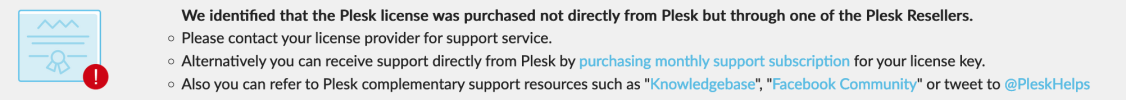
 www.plesk.com
www.plesk.com
www.plesk.com
