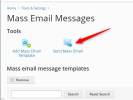LionKing
Regular Pleskian
- Server operating system version
- Linux Ubuntu server
- Plesk version and microupdate number
- Plesk Obsidian Version 18.0.55 Update #2
Pretty much as the subject says:

So our question / issue is that we cannot confirm that the settings actually work. We definitely do not receive any emails/notifications from Plesk.
Is there a way to test this?
It is quite strange that the Plesk team have not built in something such obvious in need, such as a "email tester" function into the configuration of this so you easily can figure out if it is working or not; plus see what errors are generated so you can fix it.
Kind regards

So our question / issue is that we cannot confirm that the settings actually work. We definitely do not receive any emails/notifications from Plesk.
Is there a way to test this?
It is quite strange that the Plesk team have not built in something such obvious in need, such as a "email tester" function into the configuration of this so you easily can figure out if it is working or not; plus see what errors are generated so you can fix it.
Kind regards