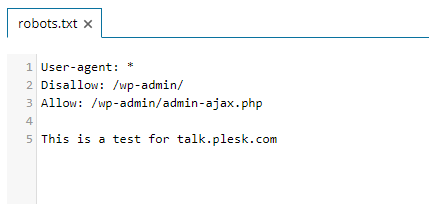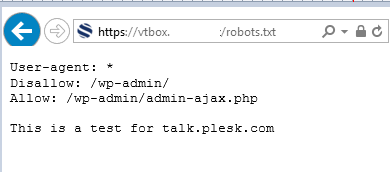WhatWouldJesusDo
New Pleskian
The default setting is the following...
User-agent: *
Disallow: /wp-admin/
Allow: /wp-admin/admin-ajax.php
First of all, there is NO documentation on this file ANYWHERE.
Where is it?
How do you change it or disable it?
Why does it replace the robots.txt file I already have?
Any answers would much appreciated. Thank you.
User-agent: *
Disallow: /wp-admin/
Allow: /wp-admin/admin-ajax.php
First of all, there is NO documentation on this file ANYWHERE.
Where is it?
How do you change it or disable it?
Why does it replace the robots.txt file I already have?
Any answers would much appreciated. Thank you.