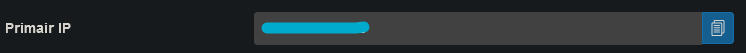Quinten
Regular Pleskian
- Server operating system version
- Ubuntu 18.04.5 LTS
- Plesk version and microupdate number
- Plesk Obsidian Version 18.0.50 Update #2
Hello,
I have a question regarding Plesk and my VPS.
First il explain the current situation:
Right now this server is a VPS we bought which came with a Primary IP, we decided not to use that IP and put the VPS behind a virtual firewall
and give it a new Public IP.
All of the websites are now on that Public IP we bought.
Now we want to get rid of the virtual firewall in between (to use the VPS firewall and the Plesk firewall instead but that’s beside the point) and put everything on the Primary IP that the machine got from our provider.
So far I have added the Primary IP to Plesk and have put the hosting of 1 website to test from the old IP to the new IP.

The A record automatically gets updated so that’s ok.
But when i browse to the website i get the Plesk default page.
I have also requested and renewed the certificate of course.
Any help or info on this matter would be appreciated.
Kind Regards,
Quinten
I have a question regarding Plesk and my VPS.
First il explain the current situation:
Right now this server is a VPS we bought which came with a Primary IP, we decided not to use that IP and put the VPS behind a virtual firewall
and give it a new Public IP.
All of the websites are now on that Public IP we bought.
Now we want to get rid of the virtual firewall in between (to use the VPS firewall and the Plesk firewall instead but that’s beside the point) and put everything on the Primary IP that the machine got from our provider.
So far I have added the Primary IP to Plesk and have put the hosting of 1 website to test from the old IP to the new IP.

The A record automatically gets updated so that’s ok.
But when i browse to the website i get the Plesk default page.
I have also requested and renewed the certificate of course.
Any help or info on this matter would be appreciated.
Kind Regards,
Quinten