papahausa
Basic Pleskian
Thanks, Already updated.We have released Warden 5.03 which should fix any issues related to Plesk 18.0.73 with dovecot 2.4:
Thanks, Already updated.We have released Warden 5.03 which should fix any issues related to Plesk 18.0.73 with dovecot 2.4:
# cdcc rtt
# 11/13/25 07:41:28 CET /var/lib/dcc/map
# Re-resolve names after 09:41:23 Check RTTs after 07:56:27
# 2363.78 ms threshold, 1555.11 ms average 12 total, 2 working servers
IPv6 on version=3
dcc1.dcc-servers.net,- RTT+1000 ms anon
# 2001:470:1f05:10ed::49,-
# not answering
# 2001:470:1f05:10ed::52,-
# not answering
dcc2.dcc-servers.net,- RTT+1000 ms anon
# 2001:628:404:8::63,- wuwien ID 1290
# 67% of 12 requests ok 1263.79+1000 ms RTT 100 ms queue wait
# 2a02:708:0:23::2,-
# not answering
dcc3.dcc-servers.net,- RTT+1000 ms anon
# *2604:bf00:1a0:2::2,- ID 1006
# 67% of 12 requests ok 892.55+1000 ms RTT 500 ms queue wait
# 2a0c:8540:10:1000::1204,-
# not answering
dcc4.dcc-servers.net,- RTT+1000 ms anon
# 2001:470:1f05:10ed::51,-
# not answering
# 2001:5a8:5:3b::5,-
# not answering
dcc5.dcc-servers.net,- RTT+1000 ms anon
# 2001:470:1f05:10ed::53,-
# not answering
# 2001:760:2a12:2::6,-
# not answeringIs there any way to improve DCC performance — both server availability and response times — by adjusting certain settings?
$ cdcc rtt
# 11/13/25 08:55:04 EST /var/lib/dcc/map
# Re-resolve names after 10:55:00 Check RTTs after 09:10:04
# 1237.05 ms threshold, 1222.19 ms average 12 total, 10 working servers
IPv6 on version=3
dcc1.dcc-servers.net,- RTT+1000 ms anon
# 38.124.232.227,- ID 1102
# 91% of 32 requests ok 210.16+1000 ms RTT 100 ms queue wait
# 72.18.213.49,- x.dcc-servers ID 104
# 100% of 32 requests ok 757.37+1000 ms RTT 700 ms queue wait
# 184.23.168.46,- sonic ID 1254
# 91% of 32 requests ok 333.59+1000 ms RTT 100 ms queue wait
dcc2.dcc-servers.net,- RTT+1000 ms anon
# 193.30.34.13,- www.nova53.net ID 1206
# 88% of 32 requests ok 137.05+1000 ms RTT 50 ms queue wait
# 194.119.212.6,- dcc1 ID 1182
# 100% of 32 requests ok 817.15+1000 ms RTT 300 ms queue wait
dcc3.dcc-servers.net,- RTT+1000 ms anon
# 69.89.207.193,-
# not answering
# 208.88.55.138,- ID 1006
# 100% of 32 requests ok 725.54+1000 ms RTT 700 ms queue wait
dcc4.dcc-servers.net,- RTT+1000 ms anon
# 72.18.213.52,- x.dcc-servers ID 104
# 100% of 32 requests ok 755.75+1000 ms RTT 700 ms queue wait
# *193.30.34.11,- www.nova53.net ID 1204
# 100% of 32 requests ok 93.06+1000 ms RTT 50 ms queue wait
dcc5.dcc-servers.net,- RTT+1000 ms anon
# 192.84.137.21,- INFN-TO ID 1233
# 94% of 32 requests ok 408.54+1000 ms RTT 100 ms queue wait
# 204.90.71.235,- MGTINTERNET ID 1170
# 100% of 32 requests ok 526.46+1000 ms RTT 500 ms queue wait
# 11/13/25 16:34:34 CET /var/lib/dcc/map
# Re-resolve names after 18:33:37 Check RTTs after 16:48:42
# 1256.09 ms threshold, 1232.92 ms average 12 total, 11 working servers
IPv6 off version=3
dcc1.dcc-servers.net,- RTT+1000 ms anon
# *137.208.8.63,- wuwien ID 1290
# 100% of 2 requests ok 155.11+1000 ms RTT 100 ms queue wait
# 184.23.168.46,- sonic ID 1254
# 100% of 2 requests ok 254.79+1000 ms RTT 100 ms queue wait
# 193.30.34.11,- www.nova53.net ID 1204
# 100% of 2 requests ok 156.09+1000 ms RTT 50 ms queue wait
dcc2.dcc-servers.net,- RTT+1000 ms anon
# 193.30.34.14,- www.nova53.net ID 1207
# 100% of 2 requests ok 156.10+1000 ms RTT 50 ms queue wait
# 194.119.212.6,- dcc1 ID 1182
# 100% of 2 requests ok 4000.00+1000 ms RTT 4000 ms queue wait
dcc3.dcc-servers.net,- RTT+1000 ms anon
# 72.18.213.53,- x.dcc-servers ID 104
# 100% of 2 requests ok 233.82+1000 ms RTT 100 ms queue wait
# 208.88.55.138,- ID 1006
# 100% of 2 requests ok 595.24+1000 ms RTT 500 ms queue wait
dcc4.dcc-servers.net,- RTT+1000 ms anon
# 38.124.232.227,- ID 1102
# 100% of 2 requests ok 208.51+1000 ms RTT 100 ms queue wait
# 72.18.213.49,- x.dcc-servers ID 104
# 100% of 2 requests ok 234.90+1000 ms RTT 100 ms queue wait
dcc5.dcc-servers.net,- RTT+1000 ms anon
# 157.131.0.46,- sonic ID 1255
# 100% of 2 requests ok 254.94+1000 ms RTT 100 ms queue wait
# 204.90.71.235,- MGTINTERNET ID 1170
# 100% of 2 requests ok 196.38+1000 ms RTT 100 ms queue wait/usr/bin/journalctl --no-pager --quiet --unit=pc-remote --unit=dovecot_authdb_plesk --unit=amavisd-milter --unit=postfix@- --unit=amavis --output=short --lines=180000 --grep='\<[email protected]\>|5E26468936F2|[email protected]'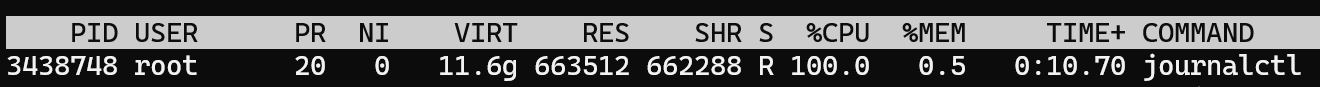
/usr/bin/journalctl --since "2025-11-17 06:30:17" --until "2025-11-17 07:35:17" --no-pager --quiet --unit=pc-remote --unit=dovecot_authdb_plesk --unit=amavisd-milter --unit=postfix@- --unit=amavis --output=short --lines=180000 --grep='\<[email protected]\>|5E26468936F2|[email protected]'journald optimization. On our servers it is still quite slow, as it still needs to scan a full day of logs:/usr/bin/journalctl --no-pager --quiet --unit='pc-remote' --unit='dovecot_authdb_plesk' --unit='amavisd-milter' --unit='postfix@-' --unit='amavis' --output='short' --lines='30000' --since='2025-12-07 06:19:46' --until='2025-12-08 06:20:16' --grep='\<[email protected]\>'journald log. Searching with --grep is an expensive operation, and on top of that the log files need to be read from disk first.# initial request (files are not cached / buffered yet)
time /usr/bin/journalctl --no-pager --quiet --unit='pc-remote' --unit='dovecot_authdb_plesk' --unit='amavisd-milter' --unit='postfix@-' --unit='amavis' --output='short' --lines='30000' --since='2025-12-07 06:19:46' --until='2025-12-08 06:20:16' --grep='\<[email protected]\>'
real 0m11.604s
user 0m1.353s
sys 0m4.006s# same request again with file caching
time /usr/bin/journalctl --no-pager --quiet --unit='pc-remote' --unit='dovecot_authdb_plesk' --unit='amavisd-milter' --unit='postfix@-' --unit='amavis' --output='short' --lines='30000' --since='2025-12-07 06:19:46' --until='2025-12-08 06:20:16' --grep='\<[email protected]\>'
real 0m4.354s
user 0m1.338s
sys 0m2.979
s# reduced time window to check from 1 day to 3 hours
time /usr/bin/journalctl --no-pager --quiet --unit='pc-remote' --unit='dovecot_authdb_plesk' --unit='amavisd-milter' --unit='postfix@-' --unit='amavis' --output='short' --lines='30000' --since='2025-12-07 06:19:46' --until='2025-12-07 09:20:16' --grep='\<[email protected]\>'
real 0m1.042s
user 0m0.172s
sys 0m0.870sjournald config for reference:[Journal]
Storage=persistent
SystemMaxUse=32768M
SystemMaxFileSize=512M
SystemMaxFiles=8192
RuntimeMaxFiles=1024
MaxRetentionSec=30d