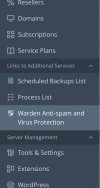danami
Silver Pleskian
Thanks for the positive feedback. As to the DNSBL effectiveness there are some online resources that will show you the effectiveness of some of the more popular DNSBLs:Very impressed with the product so far. Wondering if there is any sort of report that provides in-sight to the effectiveness of DNSBL sites?
ORF Fusion. Simply different.
Award winning e-mail security and monitoring software for Microsoft Exchange and IIS. Fully scalable from SMB to enterprise with a budget-friendly price.
 vamsoft.com
vamsoft.com
Also we have a list that we recommend in our documentation:
Getting Started | Warden Anti-spam and Virus Protection Documentation
Warden Anti-spam and Virus Protection