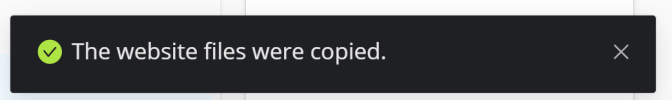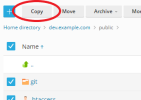- Server operating system version
- CentOS Linux 7.9.2009 (Core)
- Plesk version and microupdate number
- 18.0.50 Update #2
Hello. Could you please help me with following problem?
Goal: create an exact copy/clone of the main website www.***.com (not WordPress) to dev.***.com for development/testing purposes.
The problem: I don't see a "clone" option anywhere at all, so I only tried using "Website copying". Selected the only option from -> to and said OK.

After 1 second I see notification "The website files were copied."
Checked: dev.***.com still has all of it's old files and clearly nothing was copied.
Am I doing something wrong?
Thank you very much!
Goal: create an exact copy/clone of the main website www.***.com (not WordPress) to dev.***.com for development/testing purposes.
The problem: I don't see a "clone" option anywhere at all, so I only tried using "Website copying". Selected the only option from -> to and said OK.

After 1 second I see notification "The website files were copied."
Checked: dev.***.com still has all of it's old files and clearly nothing was copied.
Am I doing something wrong?
Thank you very much!