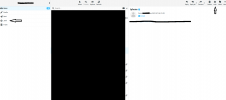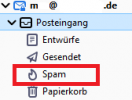Hi,
I am using Spamassasin on my Plesk server and I am unsure which folder is the default SPAM-folder.
In my mailbox there is a SPAM named folder as subfolder of the inbox and a folder with the same name is a root-subfolder.
The background is that Spamassasin tries to learn from my SPAM and therefore I need to know where to move my spam mails.
Is there any config file to change this folder in Plesk?
Best regards
Onki
I am using Spamassasin on my Plesk server and I am unsure which folder is the default SPAM-folder.
In my mailbox there is a SPAM named folder as subfolder of the inbox and a folder with the same name is a root-subfolder.
The background is that Spamassasin tries to learn from my SPAM and therefore I need to know where to move my spam mails.
Is there any config file to change this folder in Plesk?
Best regards
Onki