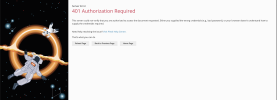thomas7sea
New Pleskian
- Server operating system version
- Debian 10.13
- Plesk version and microupdate number
- Plesk Obsidian 18.0.60
Hello,
I can't install WordPress on my VPS using Plesk.
I get recurrent error messages.
In the screenshot above, I'm asked to log in to resolve the error.
But when I enter the login and password for my Plesk account, I get an error message.
Any help from someone who has already solved this problem is most welcome.
Thanks
I can't install WordPress on my VPS using Plesk.
I get recurrent error messages.
In the screenshot above, I'm asked to log in to resolve the error.
But when I enter the login and password for my Plesk account, I get an error message.
Any help from someone who has already solved this problem is most welcome.
Thanks