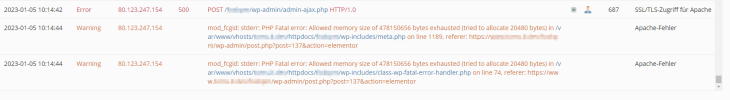- Server operating system version
- Ubuntu 20.04.5 LTS
- Plesk version and microupdate number
- Plesk Obsidian v18.0.48_build1800221104.03 os_Ubuntu 20.04
Hi,
i have a problem with Wordpress and Plesk.
Details
I have already done the following:
After more detailed research, I realized that there are two settings for memory_limit. The server-side setting and the setting of WordPress itself.
In Plesk at Domains - PHP Settings memory_limit was increased to 456M. In Wordpress under Elementor - System Information, 128M was set. Therefore, I have increased the memory_limit to 456 for the used PHP version memory_limit under Plesk > Tools & Settings > PHP Settings > PHP handler (8.1.13 FastCGI application) > php.ini. Now 456M is also displayed in Wordpress. However, the error is still there.
Plesk settings:
PHP: 8.1.13 FastCGI Apache
Any ideas about the problem?
i have a problem with Wordpress and Plesk.
Details
- When I try to save something in Wordpress with Elementor I get the error message Server Error 505.
I have already done the following:
- Tested the same WordPress site with Elementor on another server. Everything works here.
- It's not because of a broken plugin or because of Elementor. On another server (from a hoster), everything works without problems.
- memory_limit was set to: 456M
- After I increased to 456 it worked without errors for a few days. But now the error comes back.
After more detailed research, I realized that there are two settings for memory_limit. The server-side setting and the setting of WordPress itself.
In Plesk at Domains - PHP Settings memory_limit was increased to 456M. In Wordpress under Elementor - System Information, 128M was set. Therefore, I have increased the memory_limit to 456 for the used PHP version memory_limit under Plesk > Tools & Settings > PHP Settings > PHP handler (8.1.13 FastCGI application) > php.ini. Now 456M is also displayed in Wordpress. However, the error is still there.
Plesk settings:
PHP: 8.1.13 FastCGI Apache
| CPU | Intel(R) Xeon(R) CPU E5-2660 v4 @ 2.00GHz (4 core(s)) |
| Version | Plesk Obsidian v18.0.48_build1800221104.03 os_Ubuntu 20.04 |
| Betriebssystem | Ubuntu 20.04.5 LTS |
Any ideas about the problem?