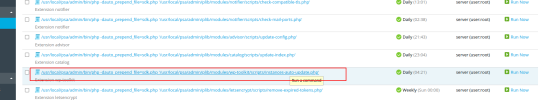Warner Smith
New Pleskian
- Server operating system version
- Linux
- Plesk version and microupdate number
- 17
The Plesk Notifications for WordPress Toolkit Application Updates are not sent.
However, I have implemented the provided hotfix but this has not resolved the issue.
Additionally, in My Plesk > Tools & Settings > Scheduled Tasks -- the list of tasks is completely empty. However, all the other scheduled (crond) tasks run as I would expect. I get notifications for resource usage, Let's Encrypt notices. Backups run as expected and resource calculations also work fine ( PHP Error Code ).
I also posted about this issue, here: Issue - WordPress Toolkit Application Update Notifcations not sent & Scheduled Tasks is empty
STEPS TO REPRODUCE:
Email notifications should be received by the administrator and / or customer, as per the Notifications settings.
System Scheduled Tasks should be listed and available to running manually in Tools & Settings > Scheduled Tasks
ANY ADDITIONAL INFORMATION:
YOUR EXPECTATIONS FROM PLESK SERVICE TEAM:
Help with sorting out
However, I have implemented the provided hotfix but this has not resolved the issue.
Additionally, in My Plesk > Tools & Settings > Scheduled Tasks -- the list of tasks is completely empty. However, all the other scheduled (crond) tasks run as I would expect. I get notifications for resource usage, Let's Encrypt notices. Backups run as expected and resource calculations also work fine ( PHP Error Code ).
I also posted about this issue, here: Issue - WordPress Toolkit Application Update Notifcations not sent & Scheduled Tasks is empty
STEPS TO REPRODUCE:
- Install WP Toolkit
- Enable Notifications for "WordPress application updates"
- Within 24 hours, no notifications are sent
- The Tools & Settings > Scheduled Tasks list is empty
Email notifications should be received by the administrator and / or customer, as per the Notifications settings.
System Scheduled Tasks should be listed and available to running manually in Tools & Settings > Scheduled Tasks
ANY ADDITIONAL INFORMATION:
YOUR EXPECTATIONS FROM PLESK SERVICE TEAM:
Help with sorting out