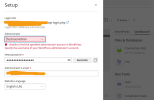- Server operating system version
- aalmalinux 9
- Plesk version and microupdate number
- 18
WordPress Toolkit shows admin users, but it can't update them. Says can't find them despite them existing.
WordPress toolkit can't log in to the Wordpress dashboard (presents the setup dialogue as below instead).
The SQL data for the _users and _usermeta tables both appear correct in PhpMyAdmin

How can I resolve this? I have tried to clear the WP toolkit cache for this ( as per site https://support.plesk.com/hc/en-us/articles/12377346626071-How-to-clear-WordPress-cache-in-Plesk ) but makes no change.
WordPress toolkit can't log in to the Wordpress dashboard (presents the setup dialogue as below instead).
The SQL data for the _users and _usermeta tables both appear correct in PhpMyAdmin

How can I resolve this? I have tried to clear the WP toolkit cache for this ( as per site https://support.plesk.com/hc/en-us/articles/12377346626071-How-to-clear-WordPress-cache-in-Plesk ) but makes no change.