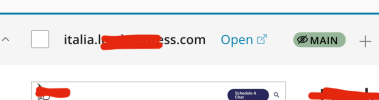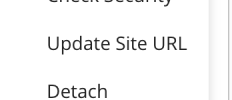Cloned our site from le***ss.com to italia.le***ss.com using WP toolkit clone and now when I try to login to the wp-login of the tld site it instead makes a POST to the subdomain and even all the assets point to the subdomain site. Also, when I look at the wp toolkit index there's now 2 entries for the subdomain.
Has anyone encountered something like this? How do I salvage this aside from a full backup restore?
FWIW I am not an experienced WP admin. I was hired to manage the AWS/infra side which now includes Plesk/Wordpress.
Has anyone encountered something like this? How do I salvage this aside from a full backup restore?
FWIW I am not an experienced WP admin. I was hired to manage the AWS/infra side which now includes Plesk/Wordpress.