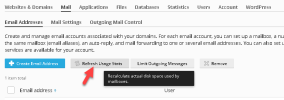ic3_2k
New Pleskian
- Server operating system version
- Debian GNU/Linux 10 (buster)
- Plesk version and microupdate number
- Versión 18.0.55 Actualización 2
Plesk is showing wrong size on mailbox.
In general statistics it shows correct size 2.81MB:
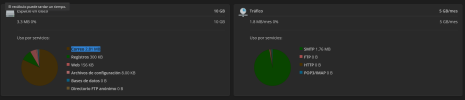
But in the webmail and in the account details it shows 2.48GB:
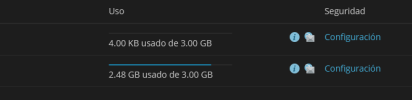
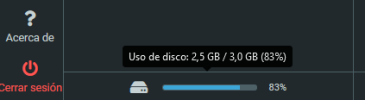
In /var/qmail/domain du command shows 2.9Mb;
/var/qmail/mailnames/domain.com# du -sh
2.9M
I'd run /usr/local/psa/admin/sbin/statistics --calculate-one --domain-name=domain.com
and also /usr/local/psa/bin/sw-engine-pleskrun /usr/local/psa/admin/plib/DailyMaintainance/script.php -f MailUsage
more than 20 minutes after the size shown is still wrong...
In general statistics it shows correct size 2.81MB:
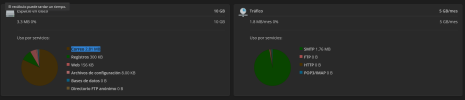
But in the webmail and in the account details it shows 2.48GB:
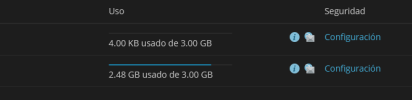
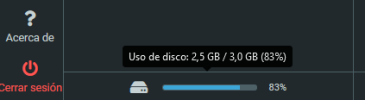
In /var/qmail/domain du command shows 2.9Mb;
/var/qmail/mailnames/domain.com# du -sh
2.9M
I'd run /usr/local/psa/admin/sbin/statistics --calculate-one --domain-name=domain.com
and also /usr/local/psa/bin/sw-engine-pleskrun /usr/local/psa/admin/plib/DailyMaintainance/script.php -f MailUsage
more than 20 minutes after the size shown is still wrong...