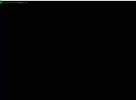- Server operating system version
- Ubuntu 18.04
- Plesk version and microupdate number
- Obsidan
Hello, I've been stuck with the problem for a few days and have really tried every conceivable solution. Xdebug is running on my server and installed correctly.
command: php -v
But now the fun begins. On the Plesk panel I activated the checkbox in the PHP Settings xDebug (Extensions). Additionally made the following entries in the PHP inis.
and with extension=
No chance Xdebug does not run according to php.ini and xdebug.org/wizzard
Even if I do this in the php settings of the respective spaces, the same result. PHPinfo() returns that xdebug is not installed. I'm starting to think this is more of a Plesk configuration issue than an xdebug issue.
Many thanks for the support. I don't know anymore myself.
command: php -v
Code:
PHP 7.2.24-0ubuntu0.18.04.11 (cli) (built: Mar 2 2022 17:52:35) ( NTS )
Copyright (c) 1997-2018 The PHP Group
Zend Engine v3.2.0, Copyright (c) 1998-2018 Zend Technologies
with Xdebug v3.1.4, Copyright (c) 2002-2022, by Derick Rethans
with Zend OPcache v7.2.24-0ubuntu0.18.04.11, Copyright (c) 1999-2018, by Zen d TechnologiesBut now the fun begins. On the Plesk panel I activated the checkbox in the PHP Settings xDebug (Extensions). Additionally made the following entries in the PHP inis.
Code:
zend_extension=xdebug.so
xdebug.mode = debugNo chance Xdebug does not run according to php.ini and xdebug.org/wizzard
Even if I do this in the php settings of the respective spaces, the same result. PHPinfo() returns that xdebug is not installed. I'm starting to think this is more of a Plesk configuration issue than an xdebug issue.
Many thanks for the support. I don't know anymore myself.