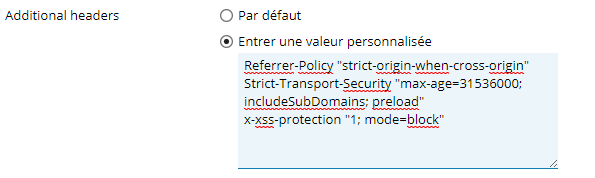learning_curve
Golden Pleskian
Until very recently, these four items were neatly applied across all active domains on our server, simply by following the very clear instructions posted by @UFHH01 in the second post on this thread
For no reason that we can understand or immediatley fix (!) now they are faiing to be applied
As an interim and whilst we attempt to figure out why, we followed the HSTS 'fix' in this thread but that doesn't work either and would only be a temporary 'fix' for one out of the four anyway....
We've also carefully read through this HSTS associated more recent thread but it's not the same complete issue.
Using conventional nginx -t & apachectl -t tests results in no errors or issues. The same results after running /usr/local/psa/admin/sbin/httpdmng --reconfigure-all and/or plesk repair web -y -v There's no functional errors and all live sites are fine, albeit a little weaker now (securitywise) which is very important!
It appears that the /etc/nginx/conf.d/own_additional_ssl_.conf file hat was previously 100% functional is now simply being ignored. We're guessing that the process 'running order' has changed and that we need to revise how/when this specific file's content is added and made live and 100% functional again...
Has any body else had this happen / know the cure or fix?
For no reason that we can understand or immediatley fix (!) now they are faiing to be applied
As an interim and whilst we attempt to figure out why, we followed the HSTS 'fix' in this thread but that doesn't work either and would only be a temporary 'fix' for one out of the four anyway....
We've also carefully read through this HSTS associated more recent thread but it's not the same complete issue.
Using conventional nginx -t & apachectl -t tests results in no errors or issues. The same results after running /usr/local/psa/admin/sbin/httpdmng --reconfigure-all and/or plesk repair web -y -v There's no functional errors and all live sites are fine, albeit a little weaker now (securitywise) which is very important!
It appears that the /etc/nginx/conf.d/own_additional_ssl_.conf file hat was previously 100% functional is now simply being ignored. We're guessing that the process 'running order' has changed and that we need to revise how/when this specific file's content is added and made live and 100% functional again...
Has any body else had this happen / know the cure or fix?