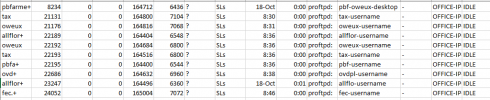ospsanderm
New Pleskian
Hi,
Recently we have been encountering an issue with the Xinetd service on our Plesk servers hanging.
This issue occurs spontaneously after clients have made serveral FTP connections to the vhosts on the server, which leads me to believe the issue is tied to the ProFTPD service configuration.
There is sparse logging available in the server (both the ftp logs and /var/log/messages report nothing), and the service seems to be in a fine state when examined with systemctl.
When restarting the Xinetd service, the issue resolves and the following logging is available:
Sep 30 11:32:32 dev systemd: Stopping Xinetd A Powerful Replacement For Inetd...
Sep 30 11:32:32 dev xinetd[15887]: unexpected signal: 18 (Continued) in signal pipe
Sep 30 11:32:32 dev xinetd[15887]: Exiting...
Sep 30 11:32:32 dev systemd: Stopped Xinetd A Powerful Replacement For Inetd.
Sep 30 11:32:32 dev systemd: Starting Xinetd A Powerful Replacement For Inetd...
Sep 30 11:32:32 dev systemd: Started Xinetd A Powerful Replacement For Inetd.
Sep 30 11:32:32 dev xinetd[26727]: xinetd Version 2.3.15 started with libwrap loadavg labeled-networking options compiled in.
Sep 30 11:32:32 dev xinetd[26727]: Started working: 2 available services
But i think the signal 18 is normal / expected behaviour when restarting the xinetd service (?)
The problem occurs on multiple Plesk servers, all running on CentOS 7.8 and with Plesk Obsidian (i've encountered the issue on at least 4 of our servers).
I haven't seen this issue occur before updating to Obsidian 18.0.29, and all the servers that have the problem occur are either on 18.0.29 or 18.0.30.
Has anything been changed in the Xinetd or ProFTPD configurations with the 18.0.29 update?
Recently we have been encountering an issue with the Xinetd service on our Plesk servers hanging.
This issue occurs spontaneously after clients have made serveral FTP connections to the vhosts on the server, which leads me to believe the issue is tied to the ProFTPD service configuration.
There is sparse logging available in the server (both the ftp logs and /var/log/messages report nothing), and the service seems to be in a fine state when examined with systemctl.
When restarting the Xinetd service, the issue resolves and the following logging is available:
Sep 30 11:32:32 dev systemd: Stopping Xinetd A Powerful Replacement For Inetd...
Sep 30 11:32:32 dev xinetd[15887]: unexpected signal: 18 (Continued) in signal pipe
Sep 30 11:32:32 dev xinetd[15887]: Exiting...
Sep 30 11:32:32 dev systemd: Stopped Xinetd A Powerful Replacement For Inetd.
Sep 30 11:32:32 dev systemd: Starting Xinetd A Powerful Replacement For Inetd...
Sep 30 11:32:32 dev systemd: Started Xinetd A Powerful Replacement For Inetd.
Sep 30 11:32:32 dev xinetd[26727]: xinetd Version 2.3.15 started with libwrap loadavg labeled-networking options compiled in.
Sep 30 11:32:32 dev xinetd[26727]: Started working: 2 available services
But i think the signal 18 is normal / expected behaviour when restarting the xinetd service (?)
The problem occurs on multiple Plesk servers, all running on CentOS 7.8 and with Plesk Obsidian (i've encountered the issue on at least 4 of our servers).
I haven't seen this issue occur before updating to Obsidian 18.0.29, and all the servers that have the problem occur are either on 18.0.29 or 18.0.30.
Has anything been changed in the Xinetd or ProFTPD configurations with the 18.0.29 update?