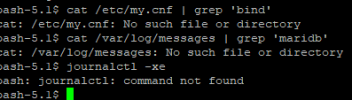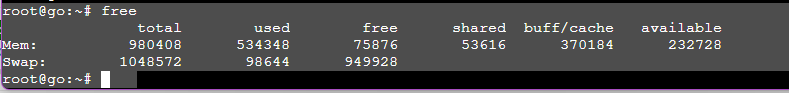burakmehel
New Pleskian
hi dear,
While upgrading to plesk panel mariadb 10.6 on my rocky linux server, i am getting mariadb initialization error. What is the reason?
[root@nervous-mclean ~]# systemctl start mariadb
Job for mariadb.service failed because the control process exited with error code.
See "systemctl status mariadb.service" and "journalctl -xe" for details.

While upgrading to plesk panel mariadb 10.6 on my rocky linux server, i am getting mariadb initialization error. What is the reason?
[root@nervous-mclean ~]# systemctl start mariadb
Job for mariadb.service failed because the control process exited with error code.
See "systemctl status mariadb.service" and "journalctl -xe" for details.