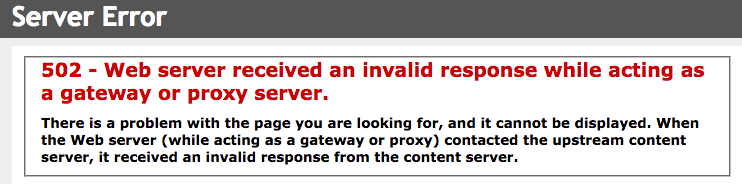UPDATE
----------------------
This issue was solved by the Plesk paid support and it was apparently an internal Plesk problem :
The issue is caused by the PaX incompatibility with PHP 7.x branch: PAX PHP errors.
---------------------------
Hello everyone,
Plesk has become better and better thtough the years but some issues still come back like a boomerang, like the 502 Gateway.
Installed Plesk version/build: 17.8.11 CentOS 7 1708180329.14
After auto-upgraded itself from 17.5 to 17.8, the Plesk login area shows now a :
Server Error
502
Bad Gateway
Web server received an invalid response while acting as a gateway or proxy server.
The websites and the rest of the server is fine and running. Plesk is inaccessible by UI.
Restarting the plesk engine, restarting the server, repairing the plesk installation, repairing all plesk, restarting services, repair kit... do nothing at all.
Any suggestions appreciated.
----------------------
This issue was solved by the Plesk paid support and it was apparently an internal Plesk problem :
The issue is caused by the PaX incompatibility with PHP 7.x branch: PAX PHP errors.
---------------------------
Hello everyone,
Plesk has become better and better thtough the years but some issues still come back like a boomerang, like the 502 Gateway.
Installed Plesk version/build: 17.8.11 CentOS 7 1708180329.14
After auto-upgraded itself from 17.5 to 17.8, the Plesk login area shows now a :
Server Error
502
Bad Gateway
Web server received an invalid response while acting as a gateway or proxy server.
The websites and the rest of the server is fine and running. Plesk is inaccessible by UI.
Restarting the plesk engine, restarting the server, repairing the plesk installation, repairing all plesk, restarting services, repair kit... do nothing at all.
Any suggestions appreciated.
Last edited: