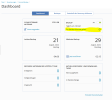ruemmele.net
New Pleskian
- Server operating system version
- Debian 11.7
- Plesk version and microupdate number
- Obsidian 18.054
Hello,
I bought and set up the Plesk extension "Acronis Backup" in May. It worked fine until a week ago - now the disk space is full and the backup breaks - is logical, but where can I delete old backups? where can I change the backup to automatically delete old backups ? I don't find in Plesk (Obsidian V18.054 on Debian 11.7) any possibilities to do so. and the link "Go to Backup Console"(https://xxxxxxx:8443/modules/acronis-backup/index.php/go-to-backup-console) brings me an empty "Cyber Protect Console" website
Is there something wrong configured (connection Plesk server and Acronis webspace) ? Where can I configure this ?
Thanks for any tip...
Best regards
Philipp
I bought and set up the Plesk extension "Acronis Backup" in May. It worked fine until a week ago - now the disk space is full and the backup breaks - is logical, but where can I delete old backups? where can I change the backup to automatically delete old backups ? I don't find in Plesk (Obsidian V18.054 on Debian 11.7) any possibilities to do so. and the link "Go to Backup Console"(https://xxxxxxx:8443/modules/acronis-backup/index.php/go-to-backup-console) brings me an empty "Cyber Protect Console" website
Is there something wrong configured (connection Plesk server and Acronis webspace) ? Where can I configure this ?
Thanks for any tip...
Best regards
Philipp