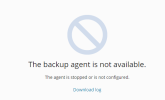I am regularly having problems with Plesk Acronis extension. Every so often the Acronis Back up fails due to quota issues. This isnot a problem . I deal with it reinstalling the Acronis extension.
However the newly activated Acronis Plesk Extension does not connect to Acronis Cyber Cloud ( with more than one server back up license) from the Plesk Dashboard. Often the Acronis wants to connect to acronis.com rather than eu-cloud.acronis. When the site details are updated my password or username not recognised. Therefore forcing me to register the server using a Token via ssh.
Although the Cloud back up runs regularly according to Acronis Schedule I get the following error on Plesk. Any suggestions in Linking the two would be very much appriciated
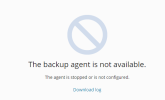
However the newly activated Acronis Plesk Extension does not connect to Acronis Cyber Cloud ( with more than one server back up license) from the Plesk Dashboard. Often the Acronis wants to connect to acronis.com rather than eu-cloud.acronis. When the site details are updated my password or username not recognised. Therefore forcing me to register the server using a Token via ssh.
Although the Cloud back up runs regularly according to Acronis Schedule I get the following error on Plesk. Any suggestions in Linking the two would be very much appriciated