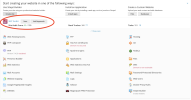I tried it, and the Plesk SEO Toolkit direct link is nowhere to be found. I don't want to have to scroll thru all the accounts to find it. Also, on the mobile app....not all my SEO clients were listed.Today Plesk has announced that the "Active List" will be discontinued and replaced by "Dynamic List" starting March 2024. You already know "Dynamic List" and it is already the default on many Plesk installations.
We have prepared an interesting comparison between these two user interface views for you here:
Dynamic List vs. Active List: A Comprehensive Comparison – Unveiling the Ultimate Winner! - Plesk
Dynamic List vs. Active List: A Comprehensive Comparison – Unveiling the Ultimate Winner. Learn all you need to know right here.www.plesk.com
If you are among the few who still prefer Active List, this thread is for you: After going through the above article, please let us know what you'd like to see in Dynamic List that it can become your favorite new user interface view. Simply post and discuss your ideas in this thread.
-
We value your experience with Plesk during 2025
Plesk strives to perform even better in 2026. To help us improve further, please answer a few questions about your experience with Plesk Obsidian 2025.
Please take this short survey:
https://survey.webpros.com/
You are using an out of date browser. It may not display this or other websites correctly.
You should upgrade or use an alternative browser.
You should upgrade or use an alternative browser.
Important "Active List" will be discontinued and replaced by "Dynamic List" starting March 2024
- Thread starter Peter Debik
- Start date
Agreed. It seems like a few links are missing to some stuff that I use almost 10X a day. I use SEO Toolkit and one click on the domain profile takes me thereI dont understand why the active list will be discontinued.
The most Users will still use the active list, i think.
Problems and lacking features the new Dynamic List, in commparision to active list
- dynamic list requires much more space
- dynamic list requires much more time to open a database (in dynamic list you have to make two clicks and a site change to open a database. in active list you dont need the site change)
- link to Node.js is missing
- in general you need more clicks to reach what you want, cause its grouped in sub menus.
- every opening of a website dropdown is loaded lazy, so it takes much more time to reach what you want.
Attachments
That's always been there, but it opens up the list of entire list domains (including the ones that we don't use the SEO toolkit). I have to scroll to find the domain, click on that and then click again. It just seems like the dynamic is adding so many more clicks. I keep reading the same thing that your are taking away from time-saving one-click links to having to add so many.
@Peter Debik , Could you/Plesk maybe give us, the customers, a list of benefits, and describe why you think the Dynamic List is better? What are its benefits to users and what was the reasoning behind some of the UX decisions that were made? Plesk ask us all the time to give feedback, which we do.
I'd like to give you the opportunity to "sell" me on why the Dynamic list is better? From your feedback , what % of users are saying they prefer Dynamic and main reasons why?
I'd like to give you the opportunity to "sell" me on why the Dynamic list is better? From your feedback , what % of users are saying they prefer Dynamic and main reasons why?
Did you read the blog article mentioned in the very first post of this thead?
 talk.plesk.com
talk.plesk.com
Important - "Active List" will be discontinued and replaced by "Dynamic List" starting March 2024
Today Plesk has announced that the "Active List" will be discontinued and replaced by "Dynamic List" starting March 2024. You already know "Dynamic List" and it is already the default on many Plesk installations. We have prepared an interesting comparison between these two user interface views...
 talk.plesk.com
talk.plesk.com
nextdoordigital
New Pleskian
@Peter Debik Do you know any way I can get answers to my questions about Web Presence Builder and the cancellation of the Active List?
1. Will Web Presence Builder indeed be discontinued together with the Active list? If yes, why is this not officially announced and aren't customers warned about this?
2. If somehow Web Presence Builder is not discontinued, how can it be accessed without the Active list? Is the position of Plesk still that it will not be included in the Dynamic list? Will a new way to access it be made available?
3. Is there any way to prevent to disappearance of the Active List until all clients using Web Presence Builder had a change to build a new site in a different technology, or until alternative access to the product has been made available, if and when that happens?
Given that Web Presence Builder is a Plesk product that only works through Plesk Panel, it would stand to reason that Plesk gives some information on this matter.
1. Will Web Presence Builder indeed be discontinued together with the Active list? If yes, why is this not officially announced and aren't customers warned about this?
2. If somehow Web Presence Builder is not discontinued, how can it be accessed without the Active list? Is the position of Plesk still that it will not be included in the Dynamic list? Will a new way to access it be made available?
3. Is there any way to prevent to disappearance of the Active List until all clients using Web Presence Builder had a change to build a new site in a different technology, or until alternative access to the product has been made available, if and when that happens?
Given that Web Presence Builder is a Plesk product that only works through Plesk Panel, it would stand to reason that Plesk gives some information on this matter.
@nextdoordigital Have you read this previous post?
 talk.plesk.com
talk.plesk.com
Important - "Active List" will be discontinued and replaced by "Dynamic List" starting March 2024
the button for the presence builder is missing from the dynamic list. is it still coming in? Would that not be in the "Applications" link?
 talk.plesk.com
talk.plesk.com
nextdoordigital
New Pleskian
@nextdoordigital Have you read this previous post?
Important - "Active List" will be discontinued and replaced by "Dynamic List" starting March 2024
the button for the presence builder is missing from the dynamic list. is it still coming in? Would that not be in the "Applications" link?talk.plesk.com
I had not seen that - seems a perfect solution! Panel.ini to the rescue
The point is moot now, but while I love Sitejet, it's not exactly a replacement for Web Presence Builder.
WPB is fine for non-technical users to manage a simple website, whereas Sitejet Builder is really a product for web developers. I would not give any of my WPB clients access to Sitejet, they would surely be overwhelmed and mess up their sites in no time. (They would also be completely disgruntled for having to learn something new that they didn't ask for and that doesn't offer any additional benefits for their use case).
Sitejet is an awesome product that does have a CMS that attaches to their websites to offer consumer-level features, but that's a seperate subscription-based service. Apart from the hasstle of having to rebuild any number of websites for usually low-revenue clients. I believe there is a place for both Sitejet and WPB in the Plesk ecosystem. If anything, I would recommend Web Presence Builder be further simplified and be made even more foolproof, so it can serve as a complete entry-level landing page builder.
But hey, this will do for now. Happy to be using both.
Hey @Michael Pratt, this issue was fixed in WPT 6.2.11 minor update released earlier this week. Hope this helps!
So as for my issue of not being able to open WordPress from the Toolkit, but being able to open it from Active List, it turns out that Elementor Pro (what I use for all of my sites) has ONE file with deprecated code in it...
Elementor basically said it is not their problem to be concerned with one click login from control panels... I have to agree.
I was told by Plesk support that the one-click login feature for WP works differently on the Active list (which has always worked) and the Dynamic list (which has never worked, at least with Elementor Pro).
Which means the the Dynamic List method is inferior since it is NOT predicated on some obscure file in a plugin. (There HAS to be other plugins with this issue for WP, see what the issue is below from Plesk support and confirmed by me when I made the change in the appropriate file to the new methodolgy for PHP).
It begs the question why what is installed on the site (outside of a security plugin) should have ANYTHING to do with PLESK/WP Toolkit being able to function properly? And I am skeptical of the claim below where they say it isnt them, it is actually WP-CLI... While it makes sense, it just seems like you shouldnt move away from the internal method, or at least maintain the choice until Elementor is forced to fix the issue.
Especially since there is DEFINITELY a method of one-click login that ISNT impacted if some obscure file in some plugin happens to have deprecated code in it...........????????
I know the natural reaction to bug reports is to find some reason to point the finger elsewhere, and YES Elementor should 100% fix this, but they will not, see their response below, but this could end up being a MASSIVE game of whack a mole where plugins and extensions to plugins that might have slightly out of date code, code that works perfectly fine still, and most developers will not be in a rush to fix over other things, and we just continuously end up with a relatively useless (at least for my use case) control panel...
Plesk should 100% figure out why their one-click on dynamic lists breaks due to code in some random plugin (especially a plugin as popular as Elementor Pro) is deprecated. As THAT seems like a significantly bigger issue and I suspect that once users of Plesk figure it out once the change is forced, they are going to get a significant amount of support requests.
According to the August 2023 WordPress statistics:
20% of all new WP websites use Elementor
Elementor currently powers 8% of ALL WP websites online
Elementor Support Response to Issue:
View attachment 24353
Issue Plesk Support Found with both of our responses:
View attachment 24354
khoacuathongminhbgap
New Pleskian
I dont understand why the active list will be discontinued.
The most Users will still use the active list, i think.
Problems and lacking features the new Dynamic List, in commparision to active list
- dynamic list requires much more space
- dynamic list requires much more time to open a database (in dynamic list you have to make two clicks and a site change to open a database. in active list you dont need the site change)
- link to Node.js is missing
- in general you need more clicks to reach what you want, cause its grouped in sub menus.
- every opening of a website dropdown is loaded lazy, so it takes much more time to reach what you want.
Already, the absence of the Active list in the Domain view is leading to support requests. We need to direct people to their overview list, where they can still switch to the Active list and reach their website. But even that will end in March. We need time to build new websites on a different platform for our clients who are still using Web Presence Builder. This, by the way, is a huge cost to us that we can't recover from our clients. Yet they still won't be happy, because they are used to Web Presence Builder and now they need to learn an entirely new system which they never asked for. All because you're dropping your own product unannounced because "not so many people are using it". It's just such an aggressive move!
If you do this to your Web Presence Builder users now, how can we trust you won't simply disable other major features unannounced later?
At the very least, in your warning about the Active list disappearing, do mention explicitly that people will lose their ability to edit their Web Presence Builder sites from March '24 and display a big warning in the Web Presence Builder interface itself.
Right now I'm also having the list not working. It's true that the list needs a lot of space to run
Linulex
Silver Pleskian
you have to set up an email and password user everytime you access to this setting page
I don't see e-mail on the hosting settings page. You don't have to set a new password every time you enter that page. If you leave password empty then the password is not changed.
What i do hate on that page is that it "flips open" from the side. If you by accident click next to it then it closes and you can start over all over again.
Regards
Jan
@ikbel, normally you don't have to enter the user credentials every time. Just select the preferred domain and press "Save".Dynamic list vs active list :
there are some issues with dynamic list. For ex: you can not define preferred domain in hosting setting beacause you have to set up an email and password user everytime you access to this setting page
@SJJ let me assure you that this wasn't the Sitejet promotion. We are testing the various UI improvements to check if they change the customers' workflow for the better or worse. The ones that affect the workflow badly don't go into the product.Oh, and I gave up with the online flower shop test. It didnt allow WP install so I am assuming this was a sales pitch for SiteJet rather than an actual test - and also the process implied in the test is nothing like ours so gave up on the test on the 2nd screen.
there is no "normally", there is a real issue with dynamic list when you make some changes and try to save : you just can not (see screenshot)@ikbel, normally you don't have to enter the user credentials every time. Just select the preferred domain and press "Save".
Attachments
@ikbel A username in that field is only required when you use the domain as a web space domain, because then the web server needs a system user under which it runs. Once configured the username remains present in the system.
If in your case that input line is empty every time you open the page, although you previously saved something in it, it is very likely the the form auto-fill assistant of your web browser overwrites the content. Please check its settings.
If in your case that input line is empty every time you open the page, although you previously saved something in it, it is very likely the the form auto-fill assistant of your web browser overwrites the content. Please check its settings.
Cyberchute
New Pleskian
Plesk needs to create a YouTube video showing the Dynamic List. A bunch of tiny screenshots does nothing to show what the changes are about. I have some customers who have been around for 20 years and their most likely reaction will be to cancel and switch to GoDaddy.
@Cyberchute Are you aware that users can switch to Dynamic List and back to Active List since about a year to test it? Switching to another provider won't help, because it's a Plesk-wide setting that is applied to all new Plesk versions. We also provide this extensive blog article on the changes: Dynamic List vs. Active List: A Comprehensive Comparison But normally, just trying it out yourself will be the best way to get acquainted with the new view. It's really easy to use.
HHawk
Regular Pleskian
The Dynamic List is horrible in terms of performance. Browser crashes/hang often when you open a customer's server with 400 domains.
I try to set it to 25 items per page, but this takes quite some time between browser crashes/hangs... Ugh.
Is there a way to always force 25 items per page and disabling 100 / All options completely. That would make it a bit better. Currently unusable. Customers also complain that our servers are slow, but I have to inform them it's related to Dynamic List...
I try to set it to 25 items per page, but this takes quite some time between browser crashes/hangs... Ugh.
Is there a way to always force 25 items per page and disabling 100 / All options completely. That would make it a bit better. Currently unusable. Customers also complain that our servers are slow, but I have to inform them it's related to Dynamic List...
Similar threads
- Replies
- 5
- Views
- 4K
G
- Replies
- 0
- Views
- 3K
G