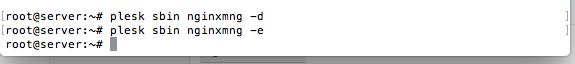I am getting random issues where all the sites hosted within Plesk stop working and it says :
It can last from 10-15 min at a time and I have no idea why it is happening. They seem to always come back up eventually and they are going down when changes are being made with my WordPress. I have WordPress-hosted websites All of them go down. The Plesk control panel loads just fine. I have tried viewing the "preview" sites so the domain name is not being used and they do not work either.
Links I tried to follow, but no good :
Checked the server resources and Disk and CPU usage are all low. I am not sure where to begin looking! ANY help would be great!!
This site can’t be reached
mydomain.com refused to connect.
Try:
ERR_CONNECTION_REFUSED
- Checking the connection
- Checking the proxy and the firewall
It can last from 10-15 min at a time and I have no idea why it is happening. They seem to always come back up eventually and they are going down when changes are being made with my WordPress. I have WordPress-hosted websites All of them go down. The Plesk control panel loads just fine. I have tried viewing the "preview" sites so the domain name is not being used and they do not work either.
Links I tried to follow, but no good :
Checked the server resources and Disk and CPU usage are all low. I am not sure where to begin looking! ANY help would be great!!