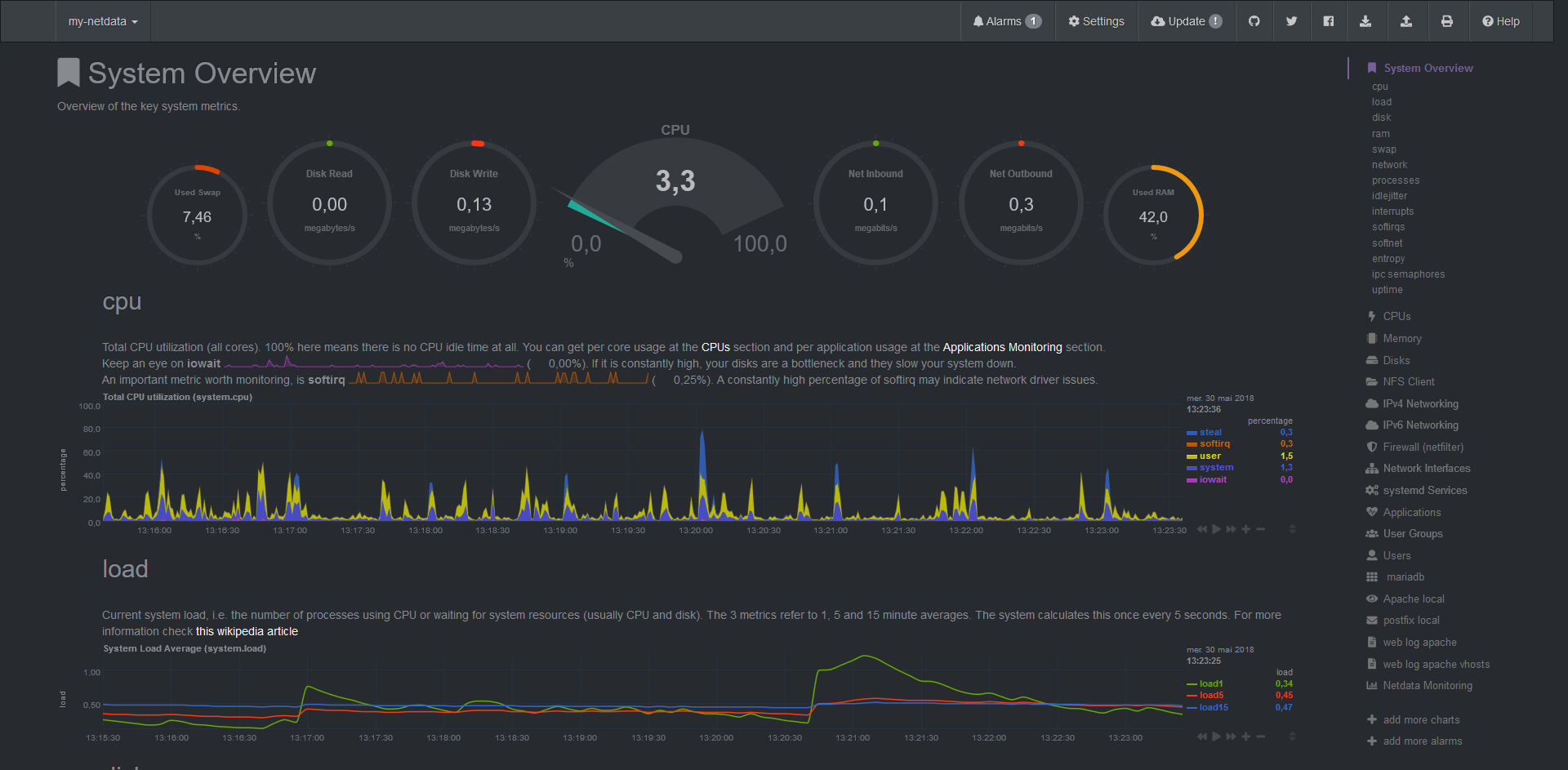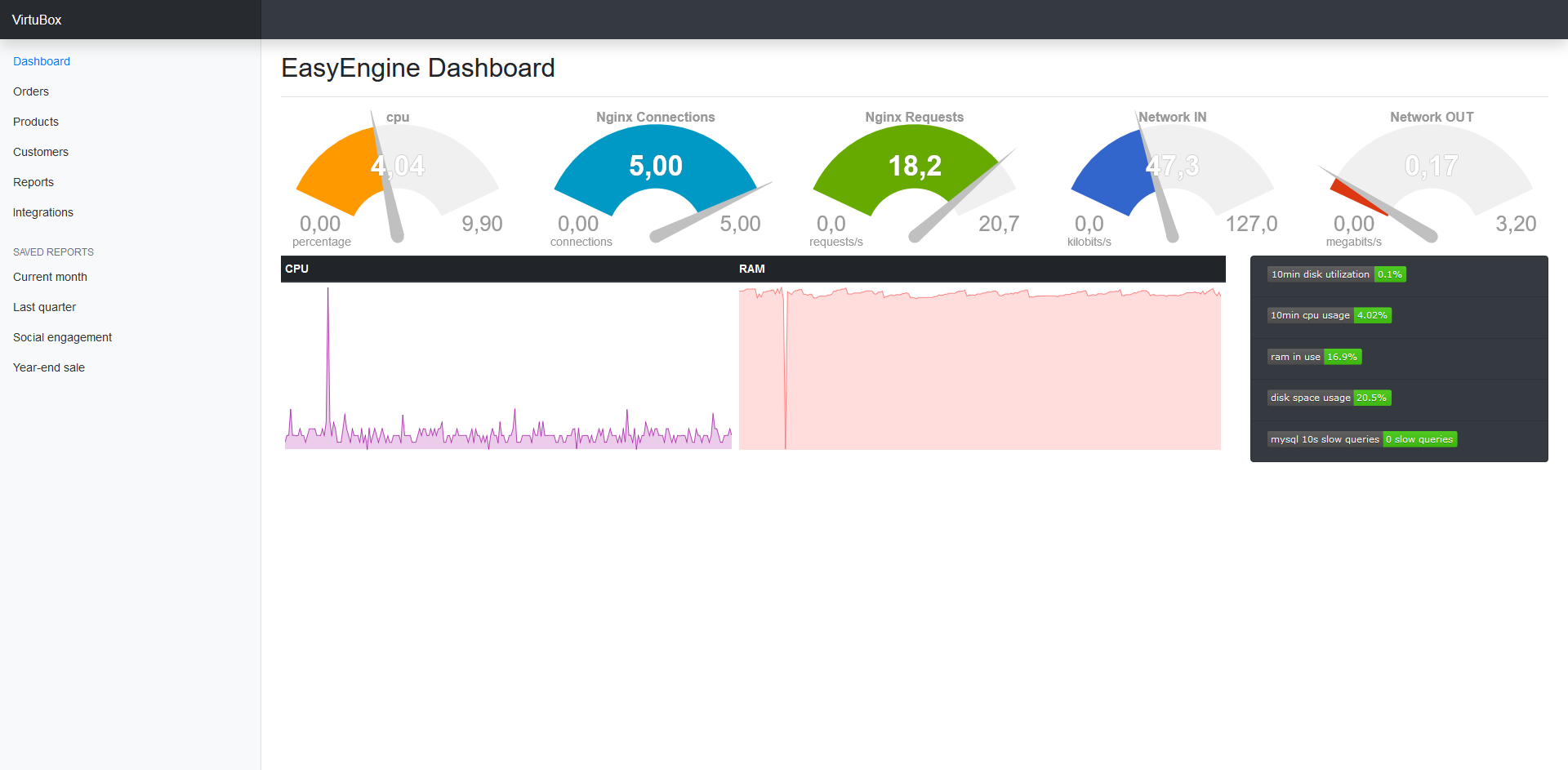gennolo
Basic Pleskian
Hi ,
I wonder what would be the best way to offer an end customer / subscriber
a way to have a whole server monitoring tool (CPU usage / RAM / Disk etc.)
in Plesk without giving him Plesk admin credentials, in a single-customer Plesk box scenario.
As far as I understand all the monitoring plugins (Server Health Monitor, Watchdog..)
are only reachable from an administrative account (or am I missing something ?)
Thank you.
I wonder what would be the best way to offer an end customer / subscriber
a way to have a whole server monitoring tool (CPU usage / RAM / Disk etc.)
in Plesk without giving him Plesk admin credentials, in a single-customer Plesk box scenario.
As far as I understand all the monitoring plugins (Server Health Monitor, Watchdog..)
are only reachable from an administrative account (or am I missing something ?)
Thank you.