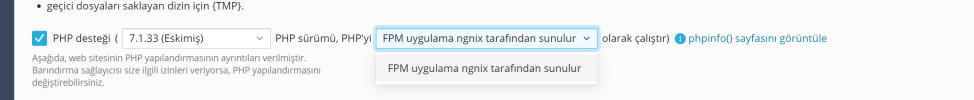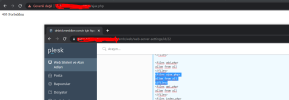- Server operating system version
- Centos 7
- Plesk version and microupdate number
- Plesk Obsidian Web Host Edition Versiyon 18.0.42 #1
This is bullshit, I can't run the script that works in 2.2 with version 2.4, the server is officially paralyzed
AH01797: client denied by server configuration: /var/www/vhosts/sitem.com.tr/sitem.com.tr/upload/api/data/config.dat
My Htaccess file
AH01797: client denied by server configuration: /var/www/vhosts/sitem.com.tr/sitem.com.tr/upload/api/data/config.dat
My Htaccess file
Apache config:
Options -Indexes
DirectoryIndex index.php index.html index.htm
<IfModule mod_rewrite.c>
RewriteEngine on
RewriteCond %{QUERY_STRING} base64_encode[^(]*\([^)]*\) [OR]
RewriteCond %{QUERY_STRING} (<|%3C)([^s]*s)+cript.*(>|%3E) [NC,OR]
RewriteCond %{QUERY_STRING} GLOBALS(=|\[|\%[0-9A-Z]{0,2}) [OR]
RewriteCond %{QUERY_STRING} _REQUEST(=|\[|\%[0-9A-Z]{0,2})
RewriteRule .* index.php [F]
RewriteCond %{REQUEST_URI} !^/index\.php
RewriteCond %{REQUEST_FILENAME} !-f
RewriteCond %{REQUEST_FILENAME} !-d
RewriteRule ^(.*)/(.*)/ index.php?file=$2 [L]
</IfModule>
<files ~ "\.(php|php.*|sphp|php3|php4|php5|phtml|cgi|pl|shtml|dhtml|html|htm|txt|dat)$">
deny from all
</files>
<files add.php>
allow from all
</files>
<files index.php>
allow from all
</files>
<files login.php>
allow from all
</files>
<files debug.php>
allow from all
</files>
<files api.php>
allow from all
</files>
<files proccess.php>
allow from all
</files>
<files log.txt>
deny from all
</files>
<files ~ "^\.">
deny from all
</files>