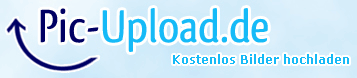S
SamuM
Guest
Having the same issue
I installed plesk 10 and since then apache's memory goes full. I created a cron to restar httpd service at 2am. Hello parallels?!
I installed plesk 10 and since then apache's memory goes full. I created a cron to restar httpd service at 2am. Hello parallels?!