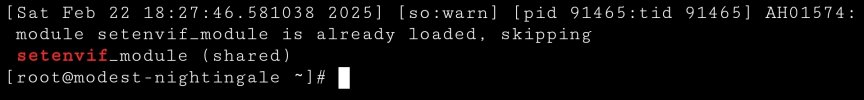- Server operating system version
- AlmaLinux 9.5
- Plesk version and microupdate number
- Plesk Obsidian 18.0.67 Update #3
Hello,
I'm new to Plesk. I am in the Apache Web Server Settings and I want to enable the mod_setenvif module for Apache. However, I see no option or setting for it. How do I enable mod_setenvif or install it?
Thank you.
I'm new to Plesk. I am in the Apache Web Server Settings and I want to enable the mod_setenvif module for Apache. However, I see no option or setting for it. How do I enable mod_setenvif or install it?
Thank you.