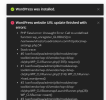Fran Silva
New Pleskian
- Server operating system version
- AlmaLinux 9.5 (Teal Serval)
- Plesk version and microupdate number
- Plesk Obsidian 18.0.69 Update 3
I have searched in forum and Plesk documentation but I don't see a way to migrate a subscription from the tools (old Plesk Migrator extension), it doesn't install WordPress.
When I migrate a subscription with a PHP website, I install WordPress on top of the PHP application.
In the migration configuration I do not have the option Adjust application settings checked, nor do I see any option to prevent the installation of APS.
When I migrate a subscription with a PHP website, I install WordPress on top of the PHP application.
In the migration configuration I do not have the option Adjust application settings checked, nor do I see any option to prevent the installation of APS.