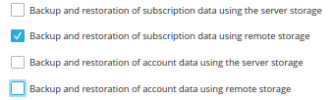sergiomb
Basic Pleskian
- Server operating system version
- AlmaLinux 9.6 (Sage Margay)
- Plesk version and microupdate number
- Plesk Obsidian 18.0.72 Update #3, Web Pro Edition
I'm investigating an issue on my Plesk that I noticed today. I don't know how long it has been there.
I have plenty of updated backups [1], but the backup interface says I have none.
[1]
du -sh /var/lib/psa/dumps/domains/
58G /var/lib/psa/dumps/domains/
I have plenty of updated backups [1], but the backup interface says I have none.
[1]
du -sh /var/lib/psa/dumps/domains/
58G /var/lib/psa/dumps/domains/